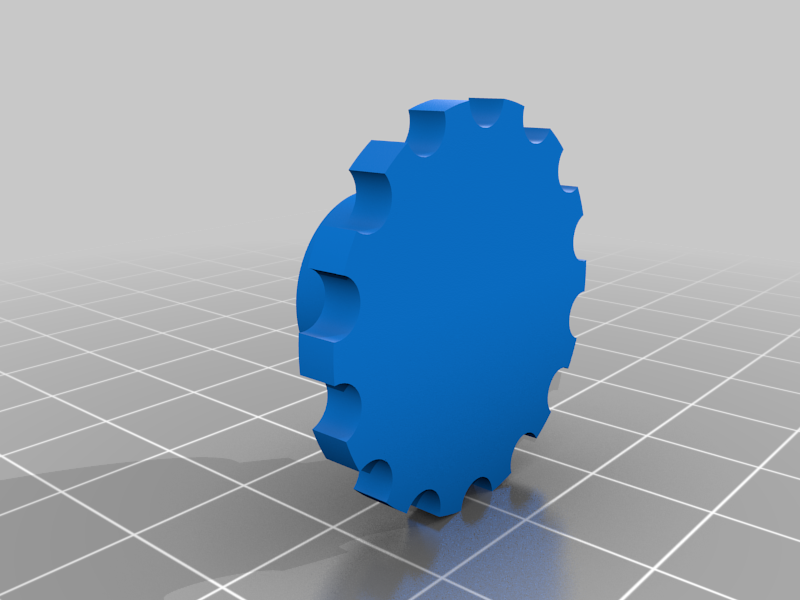
Nozzle replacement tool
thingiverse
This innovative device significantly simplifies the nozzle replacement process, as evidenced by the accompanying images which provide a clear understanding of its functionality - a straightforward yet highly effective solution. Print the file and insert the 6-7-8mm hex nut driver, depending on the nozzle's hex size, into the opening in the printed part. The outer diameter of the hex nut driver should be precisely 12mm. To replace the nozzle with this tool: 1. Heat the nozzle to approximately 230 degrees. 2. Hold the heated metal casing for the heater firmly in place with pliers. 3. Attach the tool securely to the nozzle. 4. Rotate it clockwise or counterclockwise to screw or unscrew as needed.
With this file you will be able to print Nozzle replacement tool with your 3D printer. Click on the button and save the file on your computer to work, edit or customize your design. You can also find more 3D designs for printers on Nozzle replacement tool.
