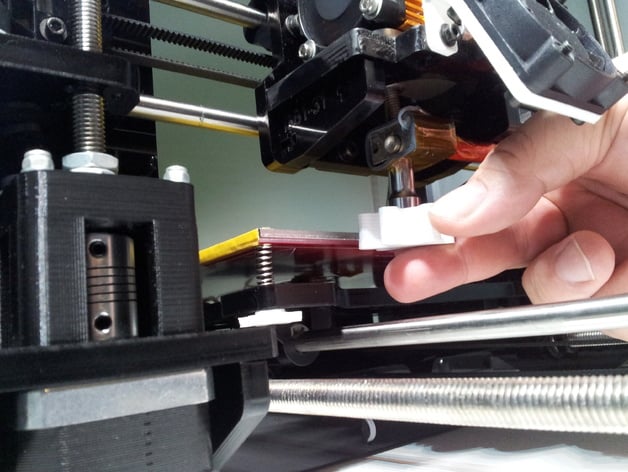
Nozzle Quick Change Tool
thingiverse
Perfect tool for changing the nozzle in heated conditions. Can be used with regular 6mm socket wrenches (nut size 6mm) with or without additional extension. Maximum diameter of socket wrench is 12.7mm to fit smoothly. When the socket wrench is slightly warmed by the nozzle, it will fit snugly. 10-Step Instruction for changing the nozzle on MK8 extruder in under two minutes: Heat up to 40°C below regular printing temperature, e.g., 160°C for PLA. This prevents any unintentional liquid drops of mold. Remove filament from extruder by pressing lever and gently pulling on filament. Remove extruder and stepper motor. If possible: Clear the nozzle from remaining molten filament. Use a smooth rod with 2mm diameter. Loosen the nozzle with a wrench. Unscrew the nozzle completely with the quick change tool. Push the inliner out. Check it, and replace if worn. Reinstall Inliner, keeping in mind that it should stick out 0.5mm to 1mm (as shown on the picture). Reinstall Nozzle with the quick change tool. Reattach extruder and stepper motor. Feed in the filament, cutting off the waist first. Increase temperature to normal values. Done
With this file you will be able to print Nozzle Quick Change Tool with your 3D printer. Click on the button and save the file on your computer to work, edit or customize your design. You can also find more 3D designs for printers on Nozzle Quick Change Tool.
