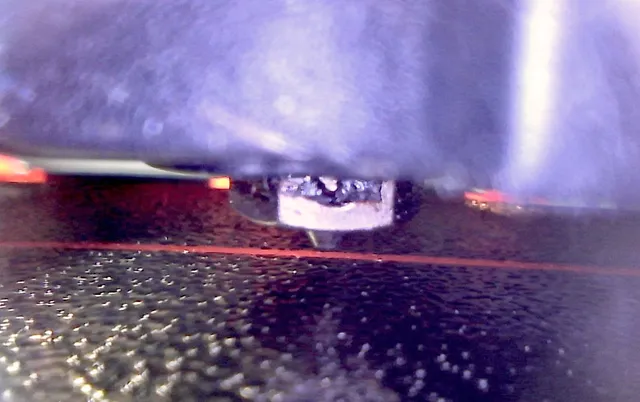
Nozzle Cam for Prusa MK3s / Bear Exxa
prusaprinters
I made this to mount a 5.5mm endoscope on to my extruder and make a nozzle cam controlled by Raspberry Pi and Octoprint. This rear mounted design is the easiest to install and has the best cable management. Basically it just adds another zip-tie slot, and a few bumps that help push the endoscope to the correct angle. I'm sure someone can come up with a better design but I couldn't find a way personally to more securely hold the endoscope camera without making the other wires stick out too far and bump into the frame when homing.There are a few requirements to use this:5.5mm USB Endoscope (any should work, I recommend this one).Bear Exxa (only X-carriage and X-ends are required).Raspberry Pi with OctoPrint (not needed if you want to plug the Endoscope into your PC).Macro lens (recommended for better in-focus video)Yes, this will not work on a stock MK3s as I've designed the mount to work with the Bear X-Carriage and X-Ends; however I highly recommend those parts because they are a LOT better than the stock carriage and X-Ends. You do not need the Bear Extruder, only the X-Carriage and X-Ends. I have also attached the .STEP file to this design if anyone wants to re-mix this to work with the stock MK3s carriage. Or please, create your own better design and reference my design here as original idea as remix. 😀Basic Instructions:Print the Bear X-Ends and X-Carriage parts and install them if you haven't already.Buy the 5.5mm Endoscope if you haven't already.Print the mounting part in this design.Install the mounting part on the back of the X-Carriage, this is the cable guide that sticks out the back.Insert a zip-tie in the new zip-tie slot on this part, fasten it but keep it very loose.Insert the endoscope into the loose zip tie loop from the back, it should rest along the hot end heater and thermistor cables.Plug the USB Endoscope into your computer and open the camera app, or plug it into your raspberri pi and look at the webcam stream in OctoPrint.Rotate the Endoscope in the mount until the video feet is in the correct orientation, and is a good distance from the nozzle and everything looks in focus the best you can get it.Now pull the zip-tie tight!! Holding the endoscope at the same time to be sure it stays in the same position.Put a zip-tie around the endoscope cable and the other wires in the cable bundle to finally secure it.Run the endoscope cable along the extruder wire bundle to the Einsy case and decide where you want to go with the cable from there based on your use.ALWAYS be sure the bottom of the endoscope is not below your nozzle… it should be just above the bottom edge of the PINDA.Optional Intermediate Instructions:The endoscope can not focus close enough to get very close to the nozzle for a good in-focus picture, but you can buy the macro lens to attach to it. The problem with this is that the macro lens, also goes in front of the endoscope's LED lights, and it causes a big halo around the edges of the picture because the LEDS shine through the lens. However, I was able to do this:Buy TWO of the macro lens just in case you mess up.Using a very small pair of precision scissors, cut the macro lens to be the same size of the lens on the end of the endoscope's camera. (VERY SMALL!).While using lint free-cloth, place the new very small macro lens on top of the endoscope's camera lens; it actually is recessed, so if you cut it to the perfect size, it should fit into the recessed area snugly.Put some superglue on a needle, and carefully spread the superglue around the very edges of the macro lens to hold it in place. DO NOT GET ANY SUPERGLUE in the middle of the macro lens, or even a little ways onto the macro lens… it needs to be just on the very edges, or you will get a bad or blurry picture. Be very careful.Now, the endoscope's camera should be able to focus much closer, and you can place the endoscope much closer to your nozzle and have the picture be in focus.Optional Advanced Instructions:The cable that comes with this USB Endoscope (and most all of them) is a rigid cable that has a thick steel wire inside to give it rigidity; and the cable is also more than 16 feet long and will need to be stowed somewhere. However, if you have an advanced knowledge of wire stripping and soldering, you can modify it like I did:Cut the cable about 4 inches from the back of the camera body.Cut the cable about 4 inches from the back of the LED control switch.Determine how much total cable you need, in my case I needed about 4 feet to go from the extruder, down the extruder cable bundle, under my printer, and to my Raspberry Pi mounted on the front of my printer.Cut the big cable that now has nothing connected to it down to the size you need.Strip off the outer sleeve, then strip off the insulation from the 5 very tiny wires on all ends of the cables.Pull out the “Rigid” wire from all the cables using pliers to make all the cables flexible.Solder all the little wires together, be sure to use heat-shrink wrap on them all, then heatshrink the main cables afterwords. You need to solder together the red, black, white, green, and blue wires. The yellow wire does nothing and is not even connected to anything.This stripping and soldering project took me 3 total hours to do, and it is not easy to do, the wires are all minuscule. You need a soldering iron with a very fine tip, very thin solder, and very steady hands. Only attempt this if you are sure what you are doing or don't mind purchasing another endoscope. _________________________________________________________________________________I like to modify my printer parts, trying to make them better. Take a look at some of my other projects and designs:MK3S Y-Axis Motor Mount Ultra(improved Y-Axis motor mount with better shaft and nuts)MK3S Z-Axis Tops Improved(Less vibration and easier Z-Screw Alignment)D.R.O.P.P.E.R. - PINDA Adjustment & Positioning Tool(Achieve the perfect SUPERPINDA position)MMU2S Single Filament Guide Festo M5 Coupler(Retain your original MK3S spool mounting while still using MMU2S in single color mode)Nozzle Holder Case Ultra(Biggest and bestest way to store your extra nozzles).Ultimate Fan Speed Test(Determine your best fan speed dynamically)… And more! Check out my profile for a full list of my designs._________________________________________________________________________________If you found this design useful and want to support me in my 3D printing and photography endeavors, check out my Patreon:https://www.patreon.com/photogador if you'd prefer to make a one time donation via PayPal, use the donate link next to my name at the top of this page. I'd appreciate it! 😀
With this file you will be able to print Nozzle Cam for Prusa MK3s / Bear Exxa with your 3D printer. Click on the button and save the file on your computer to work, edit or customize your design. You can also find more 3D designs for printers on Nozzle Cam for Prusa MK3s / Bear Exxa.
