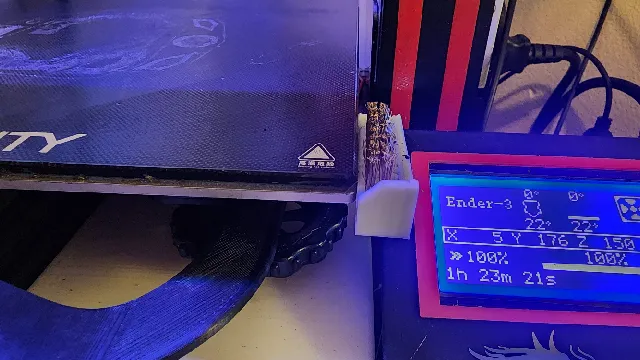
Nozzle Brush
prusaprinters
Here is a very simple brush holder for cleaning nozzles. Depending on your part cooling setup, and ABL set up you may need to, trim, modify, cut parts of the bracket or nozzle brush its self to get everything to clear. Depending on any adjustments youve made to the over all height youll need to modify the Z offset in the Gcode.Full Starting Gcode with included nozzle clean; ALB is enabled after G28 here, if you level your bed manually you can remove the G29 line all together. Remember to adjust for your offset G90 ; Use absolute coordinatesM83 ; Extruder relative modeM140 S[bed_temperature_initial_layer_single] ; Set final bed tempM104 S150 ; Set temporary nozzle temp to prevent oozing during homingG4 S10 ; Allow partial nozzle warmupG28 ; Home all axisG29 ; ABLM104 S[nozzle_temperature_initial_layer] ; Set final nozzle tempM190 S[bed_temperature_initial_layer_single] ; Wait for bed temp to stabilizeM109 S[nozzle_temperature_initial_layer] ; Wait for nozzle temp to stabilize; Move to starting position for nozzle wipeG1 Z7 F1500 ; Move Z axis to 7mm above bedG1 X237.5 Y7.5 F6000 ; Move to starting XY position; Nozzle wipeG1 X240. Y0 F3000 ; First WipeG1 X240. Y25 F3000G1 X240. Y0 F3000G1 X237.5 Y0 F3000 ; Second WipeG1 X237.5 Y25 F3000G1 X237 Y0 F3000G1 Z 15 ; Raise Z axis; Return to home for purge lineG28 X0 Y0 ; Home X and Y axis; Purge lineG1 Z0.28 F240G92 E0G1 Y140 E10 F1500 ; prime the nozzleG1 X2.3 F5000G92 E0G1 Y10 E10 F1200 ; prime the nozzleG92 E0
With this file you will be able to print Nozzle Brush with your 3D printer. Click on the button and save the file on your computer to work, edit or customize your design. You can also find more 3D designs for printers on Nozzle Brush.
