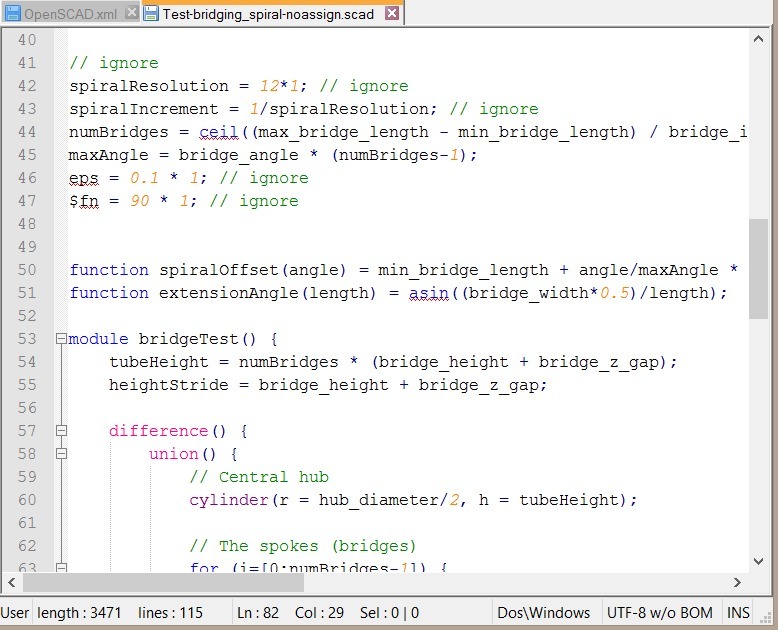
Notepad++ support file
thingiverse
This is a remix of the light theme from Foxy, which itself is a remix of the original Notepad++ language support found at http://www.thingiverse.com/thing:167899. It boasts an updated set of keywords tailored for current OpenSCAD. This version serves as a replacement for the OpenSCAD_lang.xml file in its predecessor. To install this new language file, you'll need to remember to delete the existing OpenSCAD entry when opening "Language" / "Define your language". Notepad++ provides features that I appreciate, such as auto highlighting upon selection, which greatly aids in locating variables and other essential elements. Although integration with Scintilla in OpenSCAD is excellent, I find the auto-completion capabilities in Notepad++ to be truly wonderful. To get started, import this new language file (refer to the original documentation for instructions). Only those who initially installed the original version will need to repeat this step.
With this file you will be able to print Notepad++ support file with your 3D printer. Click on the button and save the file on your computer to work, edit or customize your design. You can also find more 3D designs for printers on Notepad++ support file.
