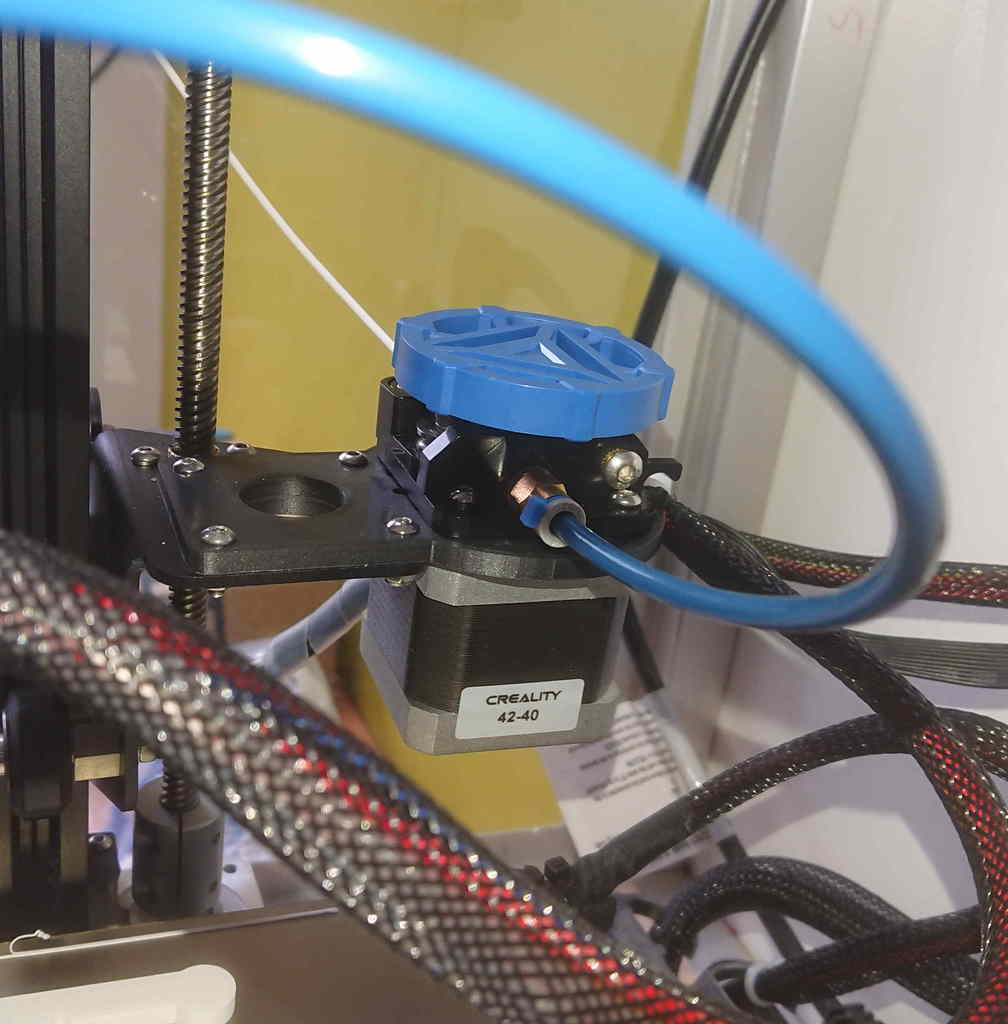
Not a Z screw shield or Filament Guide
thingiverse
The Ender 3 seems to have endless fixes to protect the filament from touching the Z axis screw. The main issue is that the extruder motor is far too close to the Z axis screw. If Creality had added a few mm's of steel on the mount, the problem wouldn't exist so here is my take on a filament guide and Z screw shield. It basically moves the extruder away from the screw. It can be mounted with the extruder further back or into the centre of the printer. The extruder itself can be mounted at multiple angles to suit your filament path. I've been using this in the pictured orientation for a while and I can't see any drawbacks as yet. I printed mine in carbon fibre PLA. I also printed it with extra walls, 5 should do the trick. I did this for two reasons, 1 to make the part stronger and 2 so if I needed to I could drill out a hole or two to improve alignment without comprising those walls. The mounting holes are 4mm for the bracket mount and 3.5mm for the motor mount so they should fit and line up OK depending on your print setup.
With this file you will be able to print Not a Z screw shield or Filament Guide with your 3D printer. Click on the button and save the file on your computer to work, edit or customize your design. You can also find more 3D designs for printers on Not a Z screw shield or Filament Guide .
