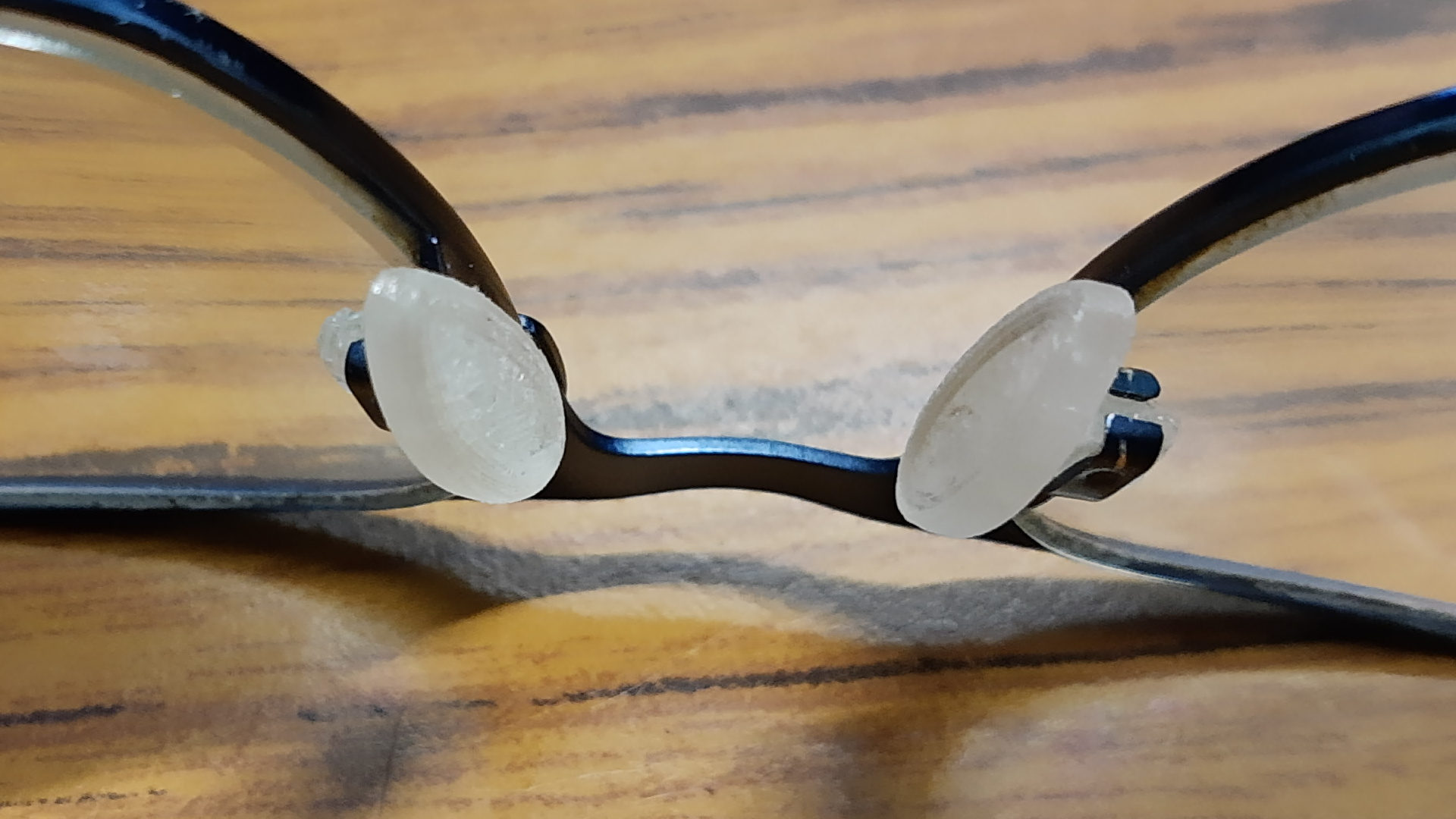
Nose pads for glasses
prusaprinters
<p>Place twice on the print bed, flattest side down, mirror one instance horizontally.</p><p>The final version I printed was scaled 125% from the CAD model. Adapt as necessary.</p><p>I enabled PrusaSlicer's <i>Print Settings</i> » <i>Output options</i> » <i>Complete individual objects</i> because the first test had a <i>lot</i> of stringing as the extruder moved between the two objects.</p><p>I increased elephant foot compensation from 0.2mm to 0.4mm, but it wouldn't hurt to go up to 0.6mm or even 0.8mm.</p><p>After printing, the attachment bars had widened a lot, likely because of the relatively high temperature and pressure combination caused by printing at ultra-detail (0.05mm). I used an small craft knife to cut them rectangularly again, which is very easy since PETG is so soft. I lightly sanded the face and edges in contact with the nose with fine sandpaper.</p><p>Note: My glasses do not use screws to attach the pads. They use small nubs that catch in the hole. If you need to screw the pads to your glasses, you're going to need to drill the hole. While it is a hole in de 3d model, it was designed with the assumption that it would partially ooze shut during the print, but would leave enough of an indent for my glasses to catch it.</p>
With this file you will be able to print Nose pads for glasses with your 3D printer. Click on the button and save the file on your computer to work, edit or customize your design. You can also find more 3D designs for printers on Nose pads for glasses.
