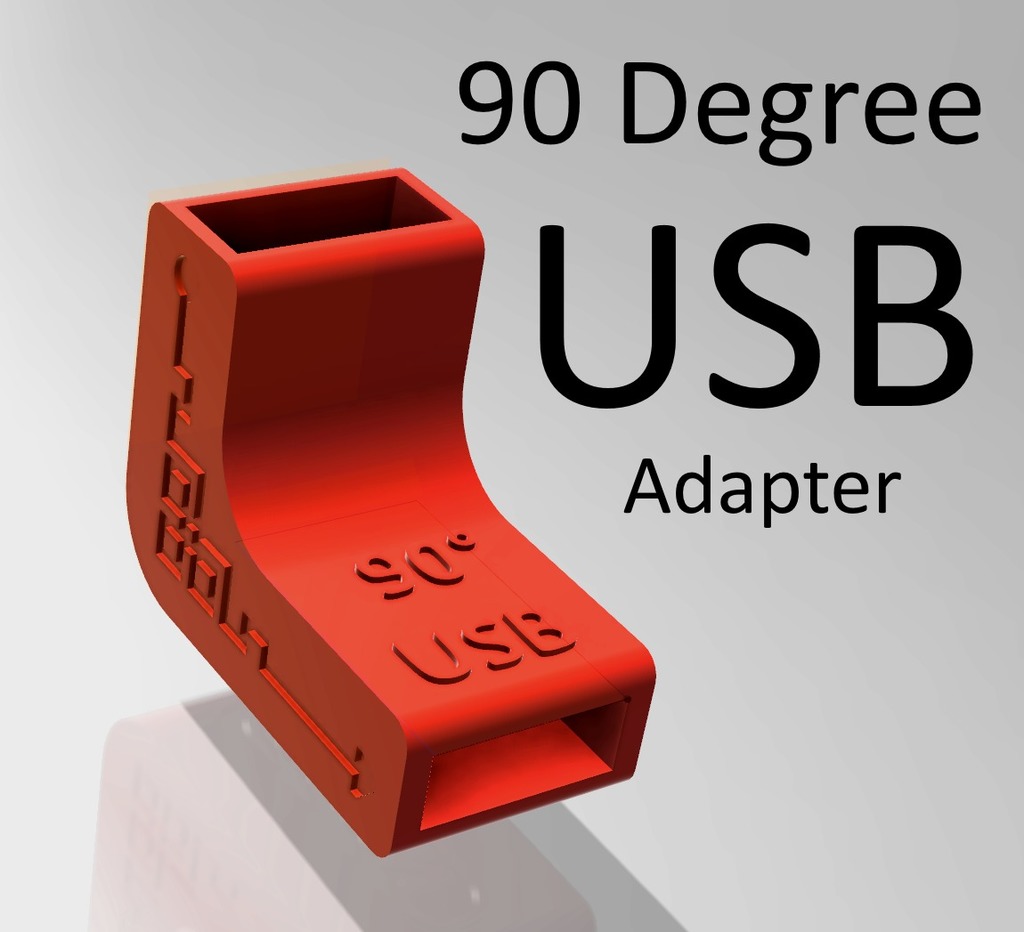
Nobble's 90 Degree USB Adapter (Male/Female) Right Angle
thingiverse
Hello Thingiverse! This is my very first contribution to the site, and I'm excited to share it with you. I wanted to create something truly useful. While searching for a suitable right angle USB (male to female) adapter to prevent knocking into a LED light on my printer, I couldn't find any that fit perfectly. So, I decided to take matters into my own hands and make one myself! I printed the adapter on one side using my Creality Ender-3 at a reduced speed setting with 0.2mm layers. NO SUPPORTS NEEDED! The installation process is relatively straightforward for those with some DIY knowledge. To create the male end, I took apart an old USB cable and cut out the metal plug from its casing. Then, I soldered a piece of IDE cable about 3 inches long to the four pins. Next, using a female USB port that I had on hand (you can find them on eBay), I removed any excess metal and plastic protrusions to create a smooth fit inside the casing. A Dremel tool is an absolute lifesaver - just be careful not to cut yourself with it! Now, take the male end with its wires and push it into the "90* USB" side until it's still sticking out enough to fit into a USB port. The fit should be snug so that it doesn't pop out easily; if needed, trim some of the plastic in the corners of the hole. Trim the wires to leave just enough length to solder the female end onto them and still allow for easy insertion into the casing. Finally, pull the port to the side, insert a glue gun into the hole, and fill it up! Stick the female port into the casing to complete the adapter. I hope this DIY project helps those learning the basics of USB connections and adapters.
With this file you will be able to print Nobble's 90 Degree USB Adapter (Male/Female) Right Angle with your 3D printer. Click on the button and save the file on your computer to work, edit or customize your design. You can also find more 3D designs for printers on Nobble's 90 Degree USB Adapter (Male/Female) Right Angle.
