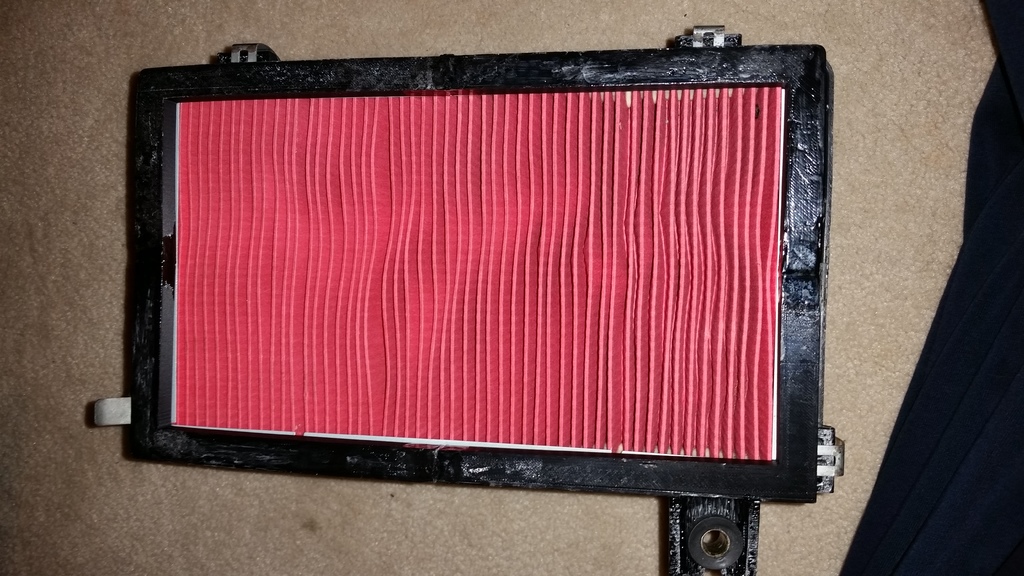
Nissan R32 GTST Skyline airbox lower
thingiverse
I Wanted to Install a Panel Filter in My R32 Skyline Instead of a Pod Filter, So I Recreated the Factory Airbox Lower Flange with Mount, Simply Printing It, ABS Gluing It, and Pining the Four Pieces Together - I Highly Recommend Using the Lower Tension Mount Revision. Next, Pull Off the Clips from Your Factory Airbox and Attach Them to the New Lower Flange, Then Push Out the Rubber Mount from the Original Airbox and Position It in the Mount Location. Finally, Fit the Filter onto the Car and You're Done! This Method Hasn't Been Tested on My R32 Skyline Yet, But I've Successfully Run It on a Different Vehicle Without Any Issues - Just Be Sure to Use High-Temperature Filaments Like ABS Only, as PLA Will Melt Under the Heat.
With this file you will be able to print Nissan R32 GTST Skyline airbox lower with your 3D printer. Click on the button and save the file on your computer to work, edit or customize your design. You can also find more 3D designs for printers on Nissan R32 GTST Skyline airbox lower .
