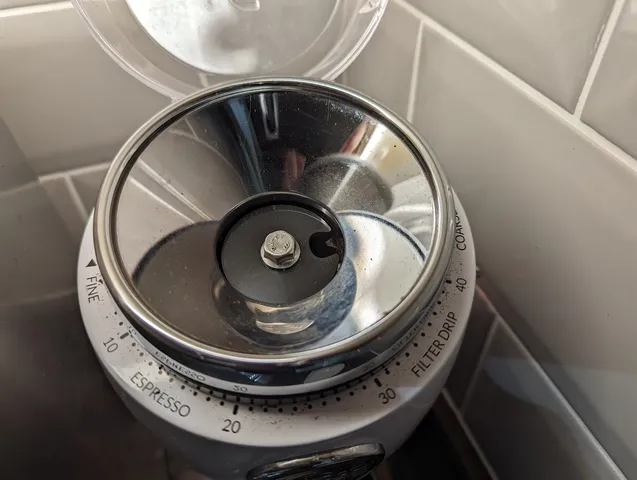
Niche Zero custom flow control discs for slower bean flow
prusaprinters
Slowing down the rate of beans entering your coffee grinder has been shown to improve uniformity of grind distribution, and hence subsequent coffee quality.To avoid having to stand around manually feeding your Niche zero grinder one bean at a time, I created a few different versions of the existing Niche flow control disc that reduces the opening to such an extent that beans take much longer to enter the grinder.I made a few different versions of the disc, defined by the [width(mm), length(mm)] of the opening in the disc. Larger opening means faster flow.Here are the results, in terms of time taken to grind 15g of beans:[Stock Niche disc]: 15 seconds[10,10]: 26 seconds [10,9]: 43 seconds [9,10]: 50 seconds[9.9]: 2 min 20 secondsAs you can see, [10,10] didn't make enough difference, and [9,9] took longer than is necessary. The sweet spot is probably [10,9] or [9,10]. I have been using [9,10] personally for all my coffees since and have been getting great results.I have attached the Fusion 360 file if you want to make custom edits and dial the size in further.Results will vary to some extent with differently sized beans, but all 3-4 of the different types of beans I tried behaved similarly.
With this file you will be able to print Niche Zero custom flow control discs for slower bean flow with your 3D printer. Click on the button and save the file on your computer to work, edit or customize your design. You can also find more 3D designs for printers on Niche Zero custom flow control discs for slower bean flow.
