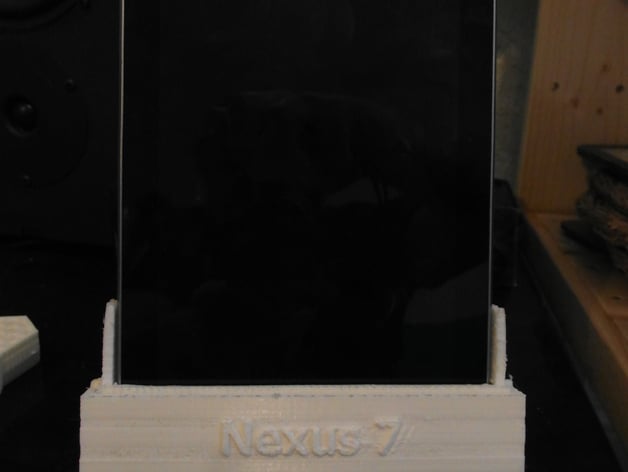
Nexus 7 Dock with USB Charging
thingiverse
The Nexus 7 Dock features a USB charging port and includes a guide for easy insertion of your device. To use, print one copy of each enclosed item. Attach the USB holder to the dock's bottom as shown in the image, securing it with glue along with the USB plug. For best results, cover the Nexus 7 with cling film, connect the charger through the dock and holder, and affix it in place before inserting into the base. If you have any queries, feel free to leave a comment below.
Download Model from thingiverse
With this file you will be able to print Nexus 7 Dock with USB Charging with your 3D printer. Click on the button and save the file on your computer to work, edit or customize your design. You can also find more 3D designs for printers on Nexus 7 Dock with USB Charging.
