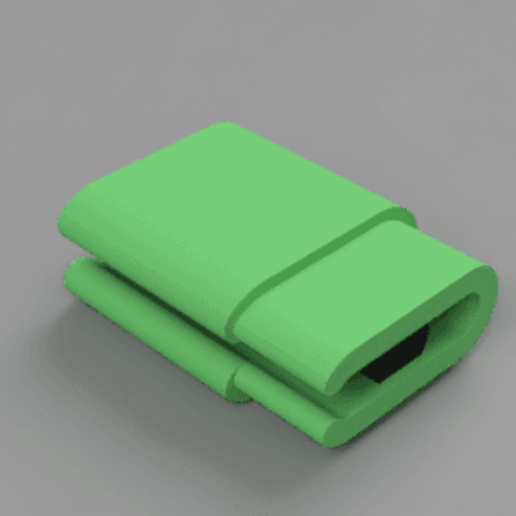
Nexus 7 Cable / Plug Protector
cults3d
Sometimes the power/data cable tends to shift a little from side to side, causing the female part of the connector to wobble precariously. To safeguard this delicate component, simply expand the contact area on the cable using the provided tool. The fit is quite snug, so you'll need to apply some pressure until the plug clicks securely into place within the cutouts inside the protector. Once you've achieved a tight fit, everything should be working smoothly. If you're not using the original power/data cable but rather one of the alternative cables I've supplied, I've included two Fusion 360 files for your convenience. If your plug has different dimensions than mine, feel free to adjust the parameters on your own or modify the layout of the plug as needed. The cutouts should automatically transfer over. The factory files are specifically designed for my Prusa MKS2 and Ridged Inc PLA.
With this file you will be able to print Nexus 7 Cable / Plug Protector with your 3D printer. Click on the button and save the file on your computer to work, edit or customize your design. You can also find more 3D designs for printers on Nexus 7 Cable / Plug Protector.
