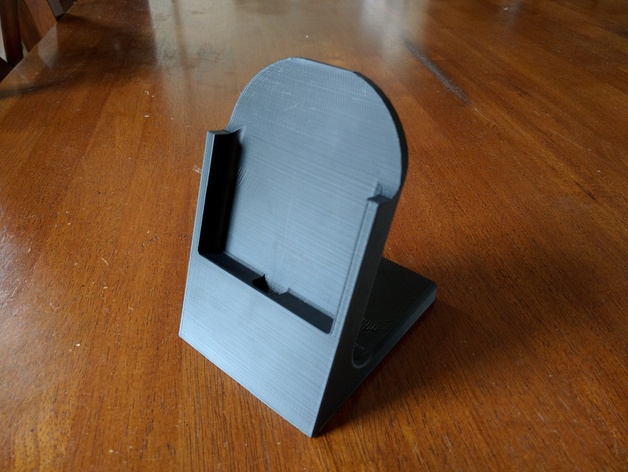
Nexus 6P Dock - With Case
thingiverse
It appears you have uploaded a series of dock designs for the Nexus 6P smartphone, tailored to fit different cases. Here are key points about each design: ### General Characteristics 1. **Original Dock**: Initially posted on December 17, 2015. 2. **Width and Depth Dimensions**: - Without Case: The width of the bare phone is 77.77mm (3.06in). - With Spigen Thin Fit Case SGP11814: Width is 80.32mm (3.16in), case thickness varies from ~8.9mm to ~10mm. - Adjusted for Different Cases: - A basic version allowing cases up to 1-1.3mm thick matches the case I’m using (SGP11814). Another version allows for cases up to 6mm thick and has a blank front, no logo. - A third version is specifically for thicker cases (90mm width), depth adjusted to 17mm with no logo and a plain back. ### Design Adjustments 3. **Enhanced Cable Through Hole**: The hole allowing the USB cable has been enlarged to ensure compatibility regardless of case thickness, providing additional durability against accidental removal. 4. **Increased Stability Features**: New, longer feet that are wider at the bottom and flatter provide improved stability and reduce strain on the dock while maintaining its overall minimalism. ### Special Design Considerations 5. **Custom Logo Options**: An optional design includes engraving the name “Nexus 6P” on the front of the dock in some versions. However, an additional Nexus logo file provided by a member named tanallnight is recommended for printing and sticking onto this or any similar docks. ### Printing Settings and Advice 6. **Print Settings**: Advised printer brand (LulzBot), model (Mini), and settings such as raft (not necessary in this case due to support structure not being overly complex, but it’s up to personal preference or the software suggestion) can be ignored without any noticeable effects on print quality, assuming supports aren’t required anyway. 7. **Printing Considerations**: - Printer Temperature: The LulzBot Mini is advised as an ideal printing tool, with minimal chance of overheating causing structural issues (such as the thin layer being so prone to cooling rapidly by the time extruder passes back over), provided infill settings allow it sufficient mass for its print speed. ### Troubleshooting Post-Printing Issues 8. **Post Printing Instructions and Common Mistakes**: Avoid splitting on larger prints by ensuring fast speeds (normal or even “fast” if supported), minimize overheating risks, scale the design uniformly before printing to prevent any one side from distorting unevenly while printing, fix issues early when visible so you do not have wasted materials afterwards due solely to a few easily fixed minor issues in advance
With this file you will be able to print Nexus 6P Dock - With Case with your 3D printer. Click on the button and save the file on your computer to work, edit or customize your design. You can also find more 3D designs for printers on Nexus 6P Dock - With Case.
