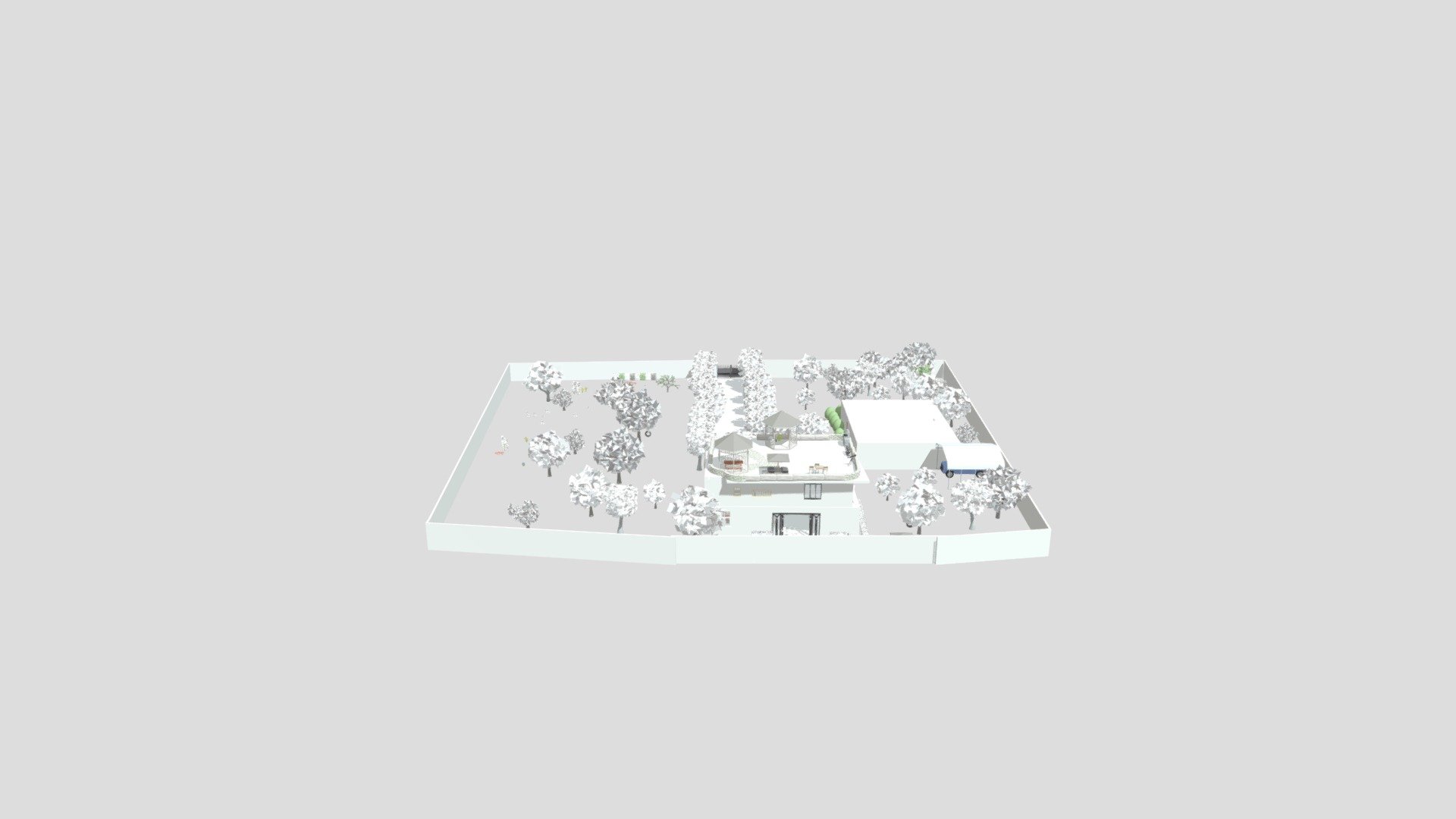
New project ( 2 )
sketchfab
Home Vision Designer is a powerful and intuitive home design software that lets users bring their ideas to life. With its user-friendly interface, anyone can create professional-looking floor plans, furnish and decorate rooms, and visualize their dream home in stunning detail. From concept to completion, Home Vision Designer empowers homeowners, architects, designers, and contractors to explore endless possibilities and make informed decisions about their next project. The app's comprehensive feature set includes a vast library of objects, materials, and textures, allowing users to personalize every aspect of their design. One of the standout features of Home Vision Designer is its ability to generate photorealistic 3D renderings that showcase how spaces will look in real life. This helps users visualize the layout, lighting, and overall aesthetic of their home, making it easier to identify areas for improvement. Whether you're a seasoned professional or a DIY enthusiast, Home Vision Designer is the perfect tool for anyone looking to create stunning home designs with ease. With its seamless integration of design, visualization, and collaboration tools, this software revolutionizes the way we think about home design. Home Vision Designer is available on desktop and mobile devices, making it accessible from anywhere, at any time. Its user-friendly interface ensures that even those without extensive design experience can create professional-looking designs with minimal effort. In addition to its impressive feature set, Home Vision Designer also offers a range of tutorials, guides, and resources to help users get the most out of the software. Whether you're looking for tips on how to use specific features or want to learn more about best practices in home design, this comprehensive support system has got you covered. So why wait? Download Home Vision Designer today and start bringing your dream home to life!
With this file you will be able to print New project ( 2 ) with your 3D printer. Click on the button and save the file on your computer to work, edit or customize your design. You can also find more 3D designs for printers on New project ( 2 ).
