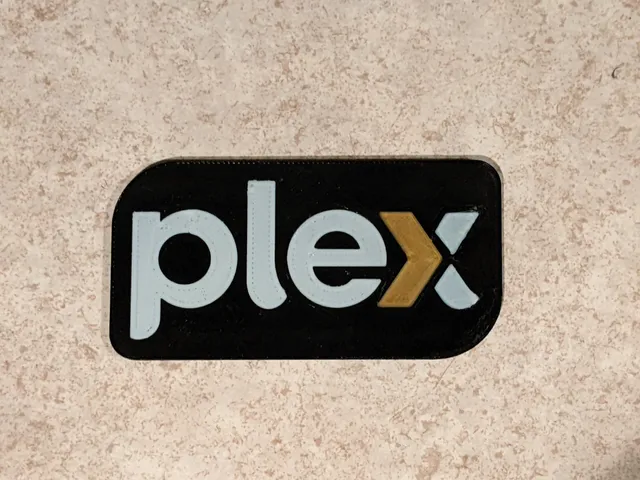
New 2022 Plex Logo Case Badge
prusaprinters
This is a case badge for a plex server using the new 2022 logo change. I designed this using Make Anything's tutorial for multi-colored prints with a single extruder (as seen here: https://www.youtube.com/watch?v=D7FiT5VqLSg).Single Color PrintingIf you don't want to print all the colors with the same extruder, just print each color separately, with the back of the black plate facing the build plate, and use adhesive to attach the white and orange shapes to their respective holes. The Orange and White files are common between the two types of printing. The default is 0.2 mm thick letters so print with 2 layers of 0.1mm height, but with this method, you can modify the thickness of the letters in your slicer to look how you want.Multi Color PrintingTo print the Multi-color print with a single extruder, print either the white file or the orange file (in their respective colors) with the text facing the build plate. (The text should be backward as shown below). Make sure to use 0.1mm layer height to get 2 layers of filament for the letters.Once that color is done, scrape off the skirt and remove any strings over the area where the next color will print, and print the next color, making sure to center the models on the build plate. The skirt on all the files are to align each model so that they print correctly.Last, clean any stringing around the letters, remove the skirt, and slice your desired black file with either a 0.1 mm layer height or a 0.2 layer height (as long as it has decent z-hop), and print that to completion. The black layers will hold the letters together and everything should be stuck nicely with a nice polished flat front face.
With this file you will be able to print New 2022 Plex Logo Case Badge with your 3D printer. Click on the button and save the file on your computer to work, edit or customize your design. You can also find more 3D designs for printers on New 2022 Plex Logo Case Badge.
