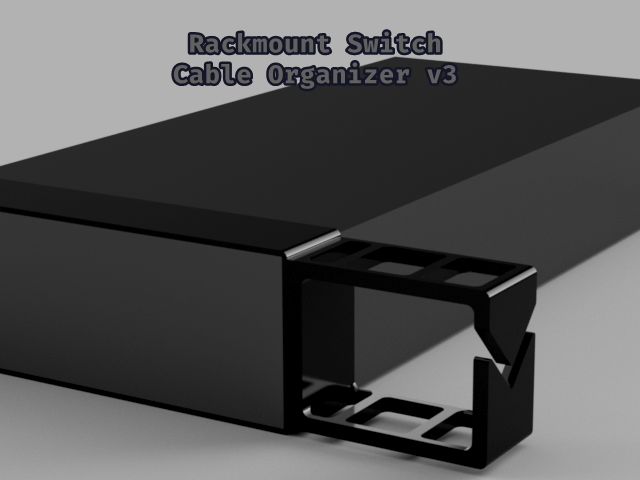
Network cable guide for rack-mounted 16-port switch
prusaprinters
<p>I was inspired by <a href="https://www.prusaprinters.org/social/68067-rheeno/about">Rheeno's </a><a href="https://www.prusaprinters.org/prints/98937-kabelfuhrung">Kabelführung</a>, but the network switch that I normally work with wasn't a good fit for the plug-based design. Rheeno's design was made in TinkerCAD, and I originally started messing around with it myself there, but after a while of frustration, I decided that the easiest way to do it right would be to challenge myself and watched a few tutorials to finally learn Fusion360. After a lot of hair-pulling and eventual catharsis, here is the near-final scratch-made design. </p><p>Attached gcode contains some optimizations for speed and quality, with some settings suggested from <a href="https://github.com/Prorifi3D-Official/Prorifi3D-Upgrades">Priorifi3D</a> (no affiliation, details <a href="https://prorifi3d.com/pages/technical-details">here</a>). I use ESun PLA+ (no affiliation).</p><p>Two 3MF files with these settings and an STL without are provided, along with a STEP file.</p><p>The print is optimized to lay with the fully bridged section flat to aid with bed adhesion.</p><p>Designed and tested to print without supports on a stock MK3S+.</p><p> </p><h3>Changelog</h3><p>1/23/22 <strong>v3:</strong></p><ul><li>More fillets!</li><li>Thickened front to avoid issues with print sagging at the end.</li></ul><p>1/23/22 <strong>v2.3:</strong></p><ul><li>Increased bracing sizes.</li><li>Cleaned up the model a bit maybe.</li></ul><p>1/22/22 <strong>v2.2:</strong></p><ul><li>Missed a fillet!</li></ul><p>1/22/22 <strong>v2.1</strong>:</p><ul><li>Fixed new overhang from v2.</li></ul><p>1/22/22 <strong>v2</strong>: </p><ul><li>Fillets everywhere! </li><li>Adjusted the overhang on the top corner to make it more printable.</li><li>Removed unneeded supports.</li></ul><p> </p>
With this file you will be able to print Network cable guide for rack-mounted 16-port switch with your 3D printer. Click on the button and save the file on your computer to work, edit or customize your design. You can also find more 3D designs for printers on Network cable guide for rack-mounted 16-port switch.
