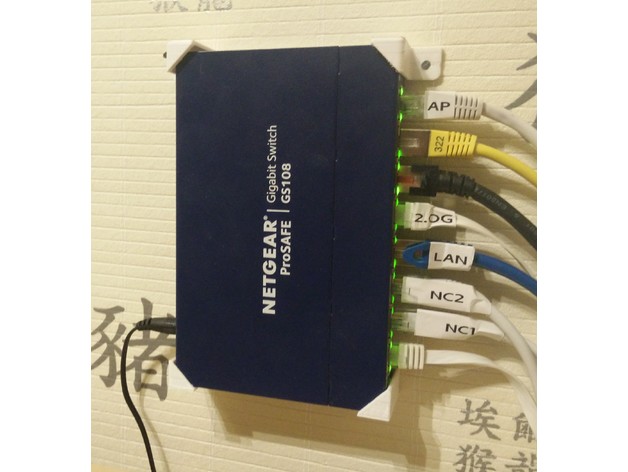
Netgear GS108 (8-port) Switch wall mount
thingiverse
I designed this simple wall mount for the Netgear GS108 8-port switch because I believe its original mounting method is very frustrating. It takes a long time to get the nails or screws precisely into place to secure the switch. Furthermore, you can't see the mounting holes on the back of the switch while mounting it. If you use my mounting brackets, all you have to do is stick two mounts onto the switch and nail the entire thing to the wall. That's it. I think this method is significantly faster and much less annoying than the original mounting technique. This mount should also fit on the smaller 5-port switch and other products with similar dimensions. Note: The holes in the mount are 2.5mm in diameter. Print Settings: Printer: Zonestar D810 Rafts: No Supports: No Resolution: 0.2mm Infill: 20% Notes: One of the two mounts must be mirrored! The reason for this is that the switch is thicker at the back (where the DC jack is) than on the front (RJ45 ports). As a result, one corner of my mount is 1mm thicker than the opposite. The STL file is already in the correct print orientation; use Thingview as reference if needed.
With this file you will be able to print Netgear GS108 (8-port) Switch wall mount with your 3D printer. Click on the button and save the file on your computer to work, edit or customize your design. You can also find more 3D designs for printers on Netgear GS108 (8-port) Switch wall mount.
