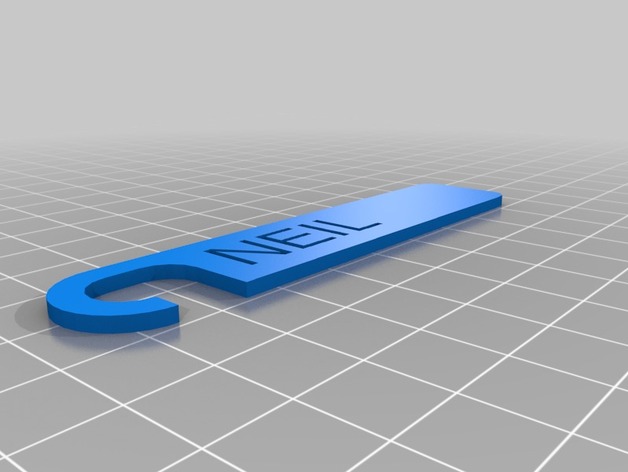
Neil
thingiverse
A Customized Version of http://www.thingiverse.com/thing:1107710, Created with the Power of Customizer at Thingiverse Instructions Make Use of the Following Settings to Bring Your Design to Life: Use a Letter Height of 70 Pixels for Clear Text Visibility. Tweak the Hardware Dimension Slider to Fit Precise Specifications, Set it to 4 for Perfect Alignment. Set Font Type Size to 3 Points to Save Space and Conserve Memory. Design Your Masterpiece with Customizer's Expert Tools, Setting Hardness Slider at an Optimized Level of 10 for Exceptional Performance. Take Control of Texture and Design Patterns, Choose from Various Options on the Numerical Textured Treated Sliders; Set it to a Rating of 2 for a Smooth Look. Last but Not Least, Select from an Array of Style Fonts that Fit Your Requirements - I am Choosing Liberation Sans as My Font Style in this Case! Finally, Define a Unique and Catchy Label with Customizer's User-Friendly Tools, Entering "NEIL" as my Label Name to Standout from the Rest.
With this file you will be able to print Neil with your 3D printer. Click on the button and save the file on your computer to work, edit or customize your design. You can also find more 3D designs for printers on Neil.
