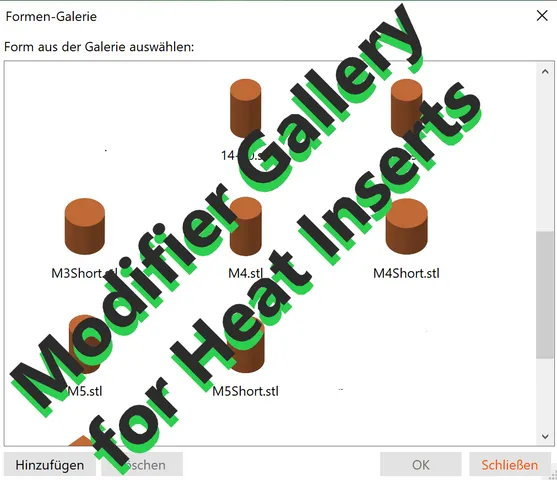
Negative Modifiers for CNCKitchen Heat Inserts
prusaprinters
To add heat inserts to your print, the print needs to have holes where these fit in.Either you add them in CAD or you could add them in the slicer. For the first step, Stefan from CNCKitchen offers STL and STEP Files on his website. Tips & Tricks for Heat-Set Inserts used in 3D printing — CNC KitchenBut i wanted to have the holes as he mentions on the same site in the print. So i made my own STLs of these measurements. As mentioned on the website, the length of the modifier is the L+1mm.To add the STLs to you prusaslicer, download them, and then add them to the gallery by opening the gallery, click “add”, select the STLs and hit OK. Now you can modify all the models for the use with heat inserts. Disclaimer:On the Website, Stefan also mentions that sometimes the a bit of adjustment is needed, to make the fit perfect. So, these modifiers are not to be taken as perfect and you might need to adjust them. But they are the starting point as given by the seller.
With this file you will be able to print Negative Modifiers for CNCKitchen Heat Inserts with your 3D printer. Click on the button and save the file on your computer to work, edit or customize your design. You can also find more 3D designs for printers on Negative Modifiers for CNCKitchen Heat Inserts.
