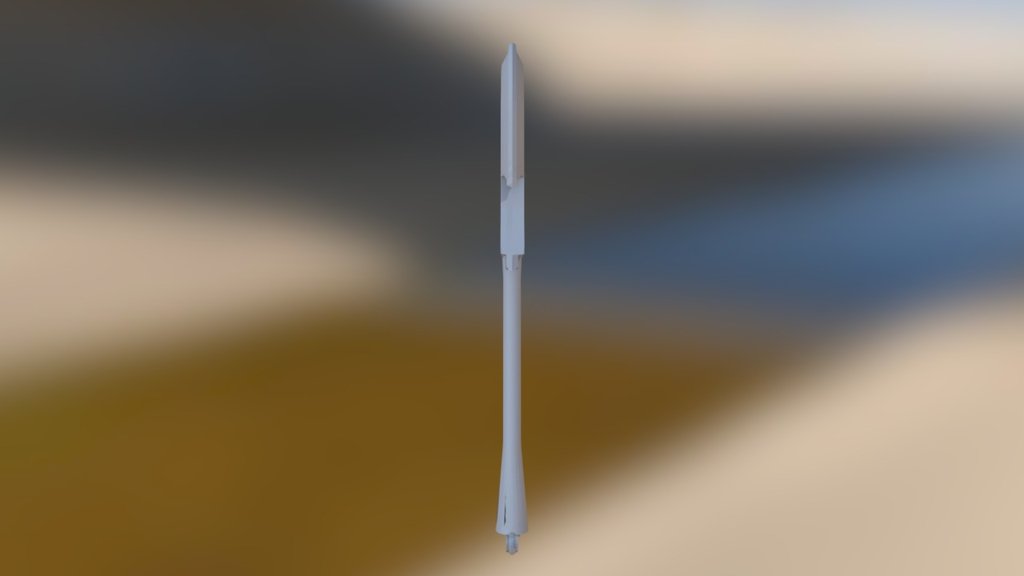
need help(sea description)
sketchfab
Here are a few possible solutions to the flashy issues occurring on the model: 1. **Check for Memory Leaks**: It is possible that there are memory leaks somewhere in the code. This could be causing the model to run out of memory and resulting in flashy issues. 2. **Optimize Model Performance**: The model's performance can be optimized by reducing the complexity of the neural network architecture or by using more efficient algorithms. 3. **Upgrade Hardware**: If the computer running the model is old, it may not have enough processing power to handle the demands of the model. Upgrading the hardware could solve this issue. 4. **Reduce Data Size**: If the dataset used to train the model is too large, it can cause flashy issues. Reducing the size of the data by removing unnecessary information or using a more efficient data storage method could help. I hope these suggestions are helpful in solving the problem!
With this file you will be able to print need help(sea description) with your 3D printer. Click on the button and save the file on your computer to work, edit or customize your design. You can also find more 3D designs for printers on need help(sea description).
