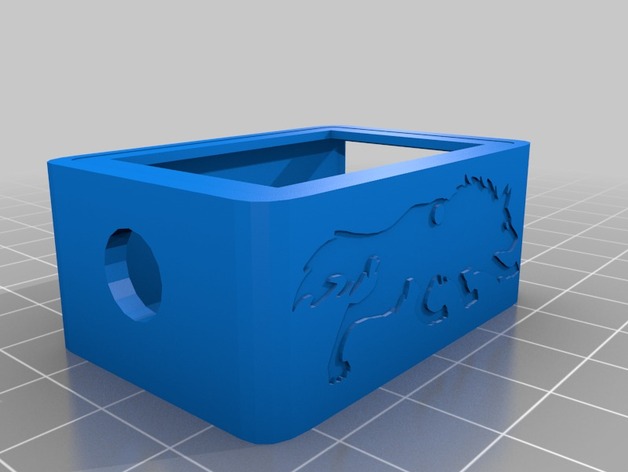
NCSU Cat Tracker GPS Case
thingiverse
Here's how to make a custom harness fit perfectly for your igotuu GT-120, designed and created specifically using the awesome tools found at Thingiverse by Wolf from Roland. Follow these easy steps to build and install it like a pro: Firstly, head over to TinkerCad and let the creativity begin. Use their amazing design software to craft your very own custom harness. The result will be tailored perfectly for your igotuu GT-120. Don't worry if you're new to 3D printing – this tool is user-friendly and intuitive. Once you've designed it, save and export it in a format that's compatible with the printers you plan to use. Now it's time to print! Follow all necessary safety guidelines and best practices when using your printer. The end result will be a one-of-a-kind custom harness specifically designed for your igotuu GT-120. After the printing process is complete, carefully remove the part from the printer bed or plate. If necessary, gently use sandpaper or a similar tool to smooth out any rough edges. With your custom-made harness in hand, follow the provided installation instructions carefully to attach it securely to your device. Make sure everything fits perfectly and works smoothly. You might want to consult the igotuu GT-120 manual for more specific information on how to mount and use accessories like this.
With this file you will be able to print NCSU Cat Tracker GPS Case with your 3D printer. Click on the button and save the file on your computer to work, edit or customize your design. You can also find more 3D designs for printers on NCSU Cat Tracker GPS Case.
