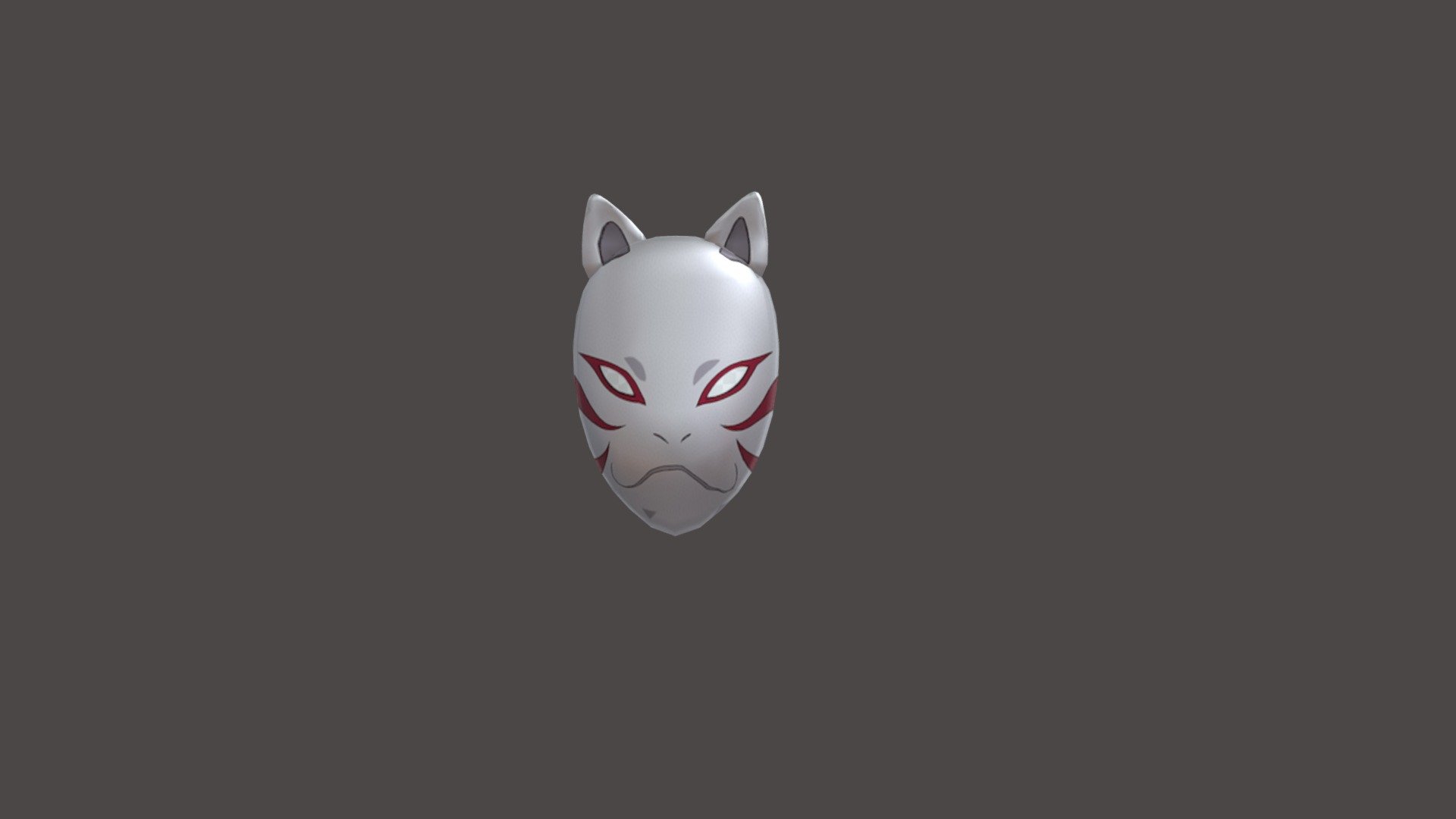
naruto mask
sketchfab
Creating a 3D model of Naruto's face in Blender involves several steps. First, I export the image of Naruto's face from an online database or by taking a screenshot from a video game or anime series. Next, I import the image into Blender and use the "Texture Paint" tool to remove any unwanted background elements. Then, I create a new texture for Naruto's face using the "UV/Image Editor" and add some textures to give it a more realistic look. Finally, I use the " Sculpting" tool to refine the shape of Naruto's face and add some details like his eyes and mouth. The result is a highly detailed 3D model that accurately represents Naruto's iconic face.
With this file you will be able to print naruto mask with your 3D printer. Click on the button and save the file on your computer to work, edit or customize your design. You can also find more 3D designs for printers on naruto mask.
