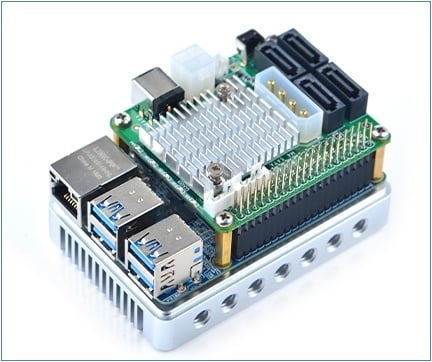
NanoPi M4 DiskStation / SATA NAS / Up to 56 TB Network Storage!
thingiverse
This is a detailed build guide for a custom NAS (Network-Attached Storage) device based on the NanoPi M4 board. The guide includes: 1. Hardware components: * A list of screws, washers, nuts, and other fasteners needed to assemble the case. * An adjustable step-down voltage converter (LM2596S) for decreasing fan speed. 2. Software: * Armbian operating system image for the NanoPi M4 board. * Additional software packages installed on top of Armbian, including: * `mdadm` for creating RAID functionality. * `dm-crypt with luks` for encrypting hard disks/logical drives/partitions. * `samba` for creating Windows-compatible shares. * `openvpn` for accessing the NAS from anywhere in the world. * `apache2`, `php7`, and custom scripts for managing NAS functions. * `exim4` and `logwatch` for sending panic emails if something goes wrong. * `SH1106 OLED Status Display Driver` for controlling an SH1106 OLED display. The guide also includes a note that this is not a Linux training, and the user should be familiar with Linux/Debian/Ubuntu/Armbian to understand how to install and configure these software packages. If not, OpenMediaVault can be used as an alternative NAS solution based on Debian Linux. Here's a step-by-step breakdown of the guide: 1. **Hardware Components:** * Adjustable step-down voltage converter (LM2596S) for decreasing fan speed. * Screws, washers, nuts, and other fasteners for assembling the case. 2. **Software:** * Armbian operating system image for the NanoPi M4 board. * Additional software packages installed on top of Armbian: * `mdadm` for creating RAID functionality. * `dm-crypt with luks` for encrypting hard disks/logical drives/partitions. * `samba` for creating Windows-compatible shares. * `openvpn` for accessing the NAS from anywhere in the world. * `apache2`, `php7`, and custom scripts for managing NAS functions. * `exim4` and `logwatch` for sending panic emails if something goes wrong. * `SH1106 OLED Status Display Driver` for controlling an SH1106 OLED display. 3. **Notes:** * This guide is not a Linux training, so users should be familiar with Linux/Debian/Ubuntu/Armbian to understand how to install and configure these software packages. * OpenMediaVault can be used as an alternative NAS solution based on Debian Linux if the user is not familiar with Linux. Overall, this guide provides a detailed plan for building a custom NAS device using the NanoPi M4 board and various hardware components. It also includes instructions for installing and configuring additional software packages to manage the NAS functions and provide security features like encryption and VPN access.
With this file you will be able to print NanoPi M4 DiskStation / SATA NAS / Up to 56 TB Network Storage! with your 3D printer. Click on the button and save the file on your computer to work, edit or customize your design. You can also find more 3D designs for printers on NanoPi M4 DiskStation / SATA NAS / Up to 56 TB Network Storage!.
