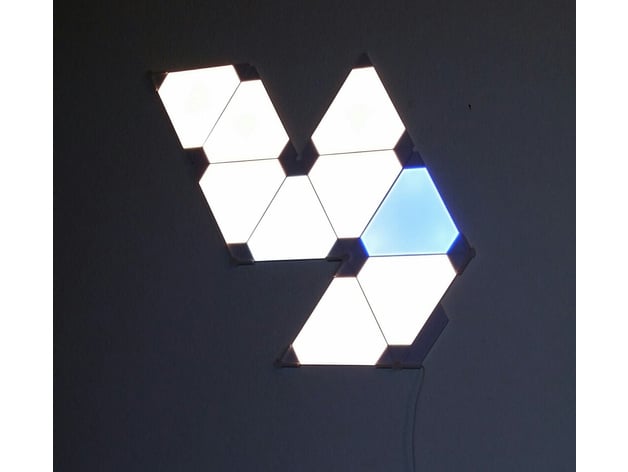
nanoleaf aurora wall mounts
thingiverse
The mounts are designed to hold nanoleaf aurora LED lights securely on the wall without causing damage. They utilize sewing pins positioned at a 30-degree angle, similar to picture hangers. The pins provide stability while allowing for easy movement and minimizing large holes in the wall. For detailed information on which components you need to mount your aurora, refer to the Instructions section below. UPDATE: January 29, 2017 - Universal mounts have been added to the design. Print Settings: Printer: Ord Bot Hadron Custom Rafts: No Supports: No Resolution: 0.25 layer height, 4 solid surfaces, 1mm walls Infill: 15%...20% (optional) Notes: I use a small nozzle (0.4mm) and 0.25mm layers for optimal results. Additionally, I employ four solid top/bottom layers and 0.5-1.0mm walls to ensure stability. The holes may not close completely due to the nozzle size; however, you can drill them if necessary. I utilize a home-built Ord Bot Hadron printer with an extruder designed specifically for this project. The nozzle is standard, and I use affordable filament (usually $17/kg ABS) for cost-effectiveness. Slicing is done using an older version of Cura, which has proven successful. Instructions: To understand the tile system, let's explore its basic orientations. There are two main configurations: 1. A triangle with a flat base pointing upwards and a peak. This tile can be surrounded by five other tiles in various arrangements. 2. A triangle pointing right or left. I used orientation #1, where I placed a mount at every corner intersection. Each mount has an "up" and "down" side due to the angle of the pin that secures them to the wall. Once a pin/mount is placed, there can be from 1-6 triangle panels arranged around it. The panels are labeled A through F based on their position relative to the center pin: A - The tile north/east pointing up (2 o'clock position) B - The tile north of the pin pointing down (12 o'clock position) C - The tile north/west pointing up (10 o'clock position) D - The tile south/west pointing down (8 o'clock position) E - The tile south of the pin pointing up (6 o'clock position) F - The tile south/east of the pin pointing down (4 o'clock position) Remember, there will be a mount pin at every corner intersection of every panel. Using the above list, if a pin has three panels above it (A, B, C positions), it will be referred to as 3-abc. If the panels are to the right, they would be referred to as 3-fab. Universal Mounts: I designed universal mounts that can rotate to all six positions while maintaining the up/down orientation. The original mounts do not rotate; however, you can force them if needed. These new mounts feature a 6-way manifold pin hole, ensuring stability and support. It is essential to print these without supports as the apex of the manifold is unsupported. For optimal results, make sure to print the universal u/d set without supports. The pins may be tight due to the extruded blob in the center; however, you can use a small drill to clear it if necessary. There are six components in the universal u/d set: * aurora_mnt_ud1.stl - A single corner tile * ... * aurora_mnt_ud6.stl - A central 6-corner tile. Image showing the unsupported manifold apex.
With this file you will be able to print nanoleaf aurora wall mounts with your 3D printer. Click on the button and save the file on your computer to work, edit or customize your design. You can also find more 3D designs for printers on nanoleaf aurora wall mounts.
