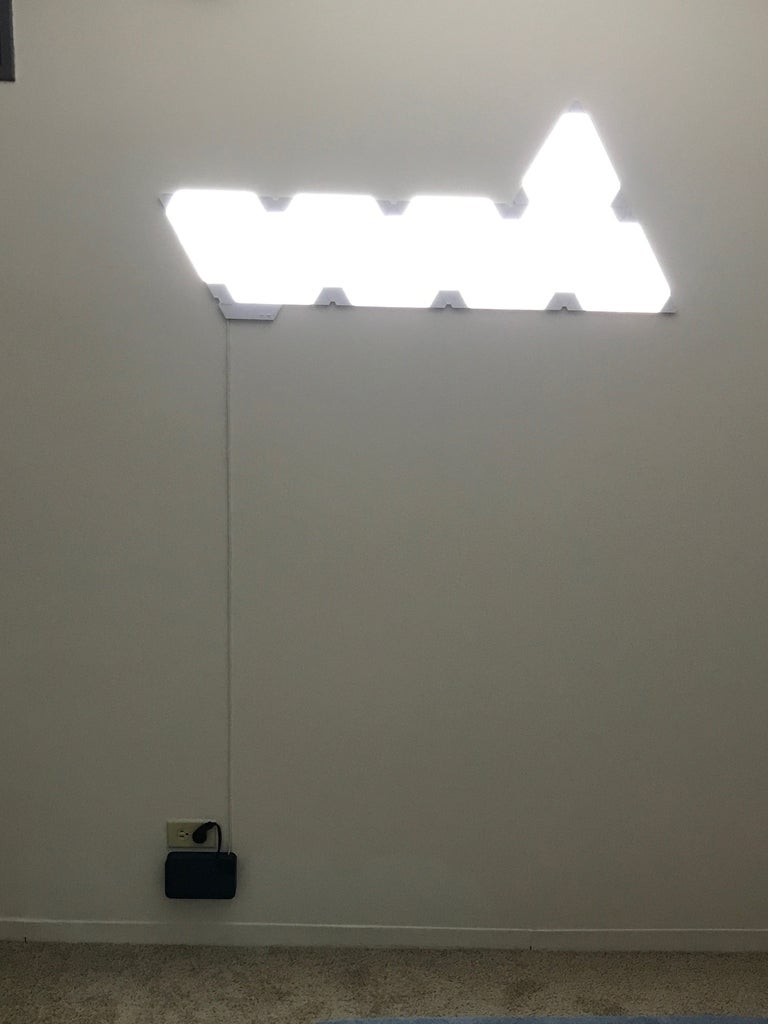
Nanoleaf Aurora Power Supply Box
prusaprinters
<p>I recently purchased a <a href="https://us-shop.nanoleaf.me/products/nanoleaf-aurora-smarter-kit">Nanoleaf Aurora</a> and while I was excited to get the light, I wasn't excited by the power adapter and extra cabling.</p><p>Since I was going to be mounting this on a wall with nothing covering the outlet, I thought I'd design a small box to mount to the wall and discreetly contain the power adapter and extra cables.</p><p>I also ordered a smaller/thinner IEC cable to replace the long one that came with the Nanoleaf Aurora. You can find it here: <a href="http://a.co/01jRBo0">http://a.co/01jRBo0</a></p><p>You'll also need 4 regular push-pins for mounting the body to the wall. Don't worry, they're concealed, so you can use whatever colors you have laying around.</p><h3>Print Settings</h3><p><strong>Printer:</strong></p><p>Kossel Clear Delta</p><p><strong>Resolution: </strong></p><p>.2mm</p><p>**Infill:** 100% <br> </p><p><strong>Notes: </strong></p><p>Print one of each file (body and lid)</p><p><strong>Post-Printing</strong></p><p>Use 4 regular push-pins to mount the body flush to the wall. I also used a single 3M command cable clip to keep the power cable taut along the wall</p><p> </p><p>Category: Household</p>
With this file you will be able to print Nanoleaf Aurora Power Supply Box with your 3D printer. Click on the button and save the file on your computer to work, edit or customize your design. You can also find more 3D designs for printers on Nanoleaf Aurora Power Supply Box.
