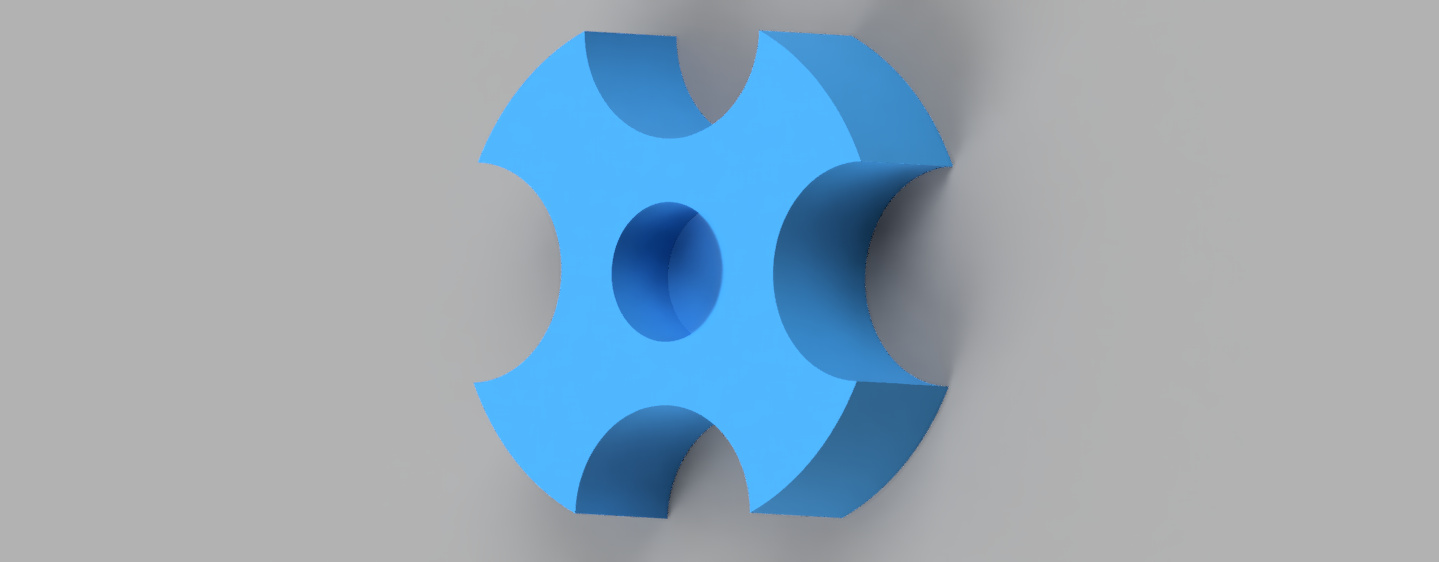
Mytee Eco-17 Jet Knob
prusaprinters
<p>Mytee Eco-17 replacement Jet Knob. The ones on my machine got broken over the years and so I drew these replacements. I added text to mine to show the direction to tighten. </p><p>Print Settings: Printed in PetG 4 Walls, 20% infill. </p><p>Post Printing: You will have to remove the screw and and leftover plastic from the previous knob, then take the screw with a pair of pliers and a heat source I.e Lighter or torch and heat the head of the crew for 30 seconds to a min and immediately push the heated head into the whole of the new printed parts setting firmly. Let it cool for a few minutes before using.</p><p> </p>
With this file you will be able to print Mytee Eco-17 Jet Knob with your 3D printer. Click on the button and save the file on your computer to work, edit or customize your design. You can also find more 3D designs for printers on Mytee Eco-17 Jet Knob.
