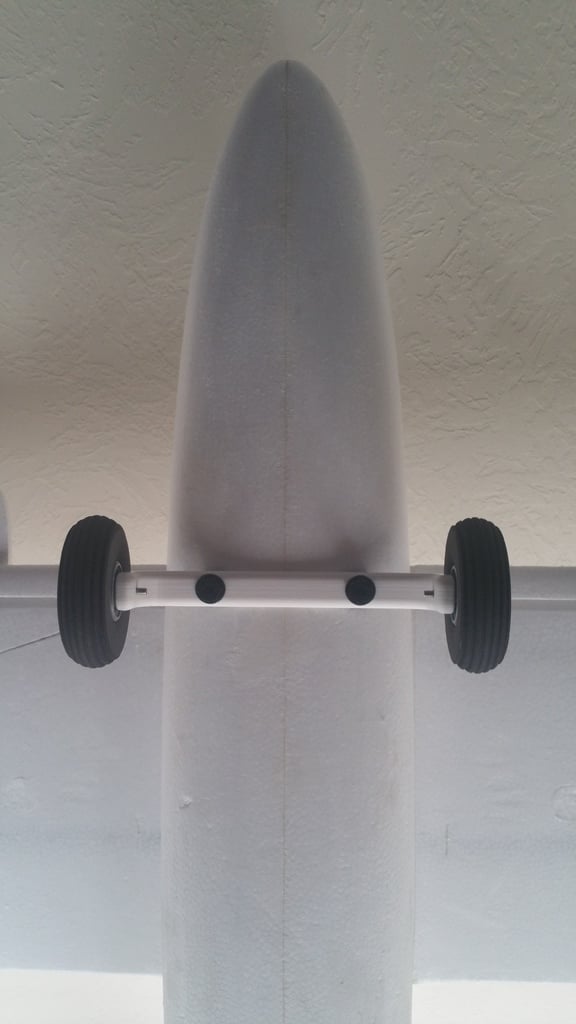
My Twin Dream MTD Landing Gear
thingiverse
READ NOTES SECTION BELOW BEFORE DOWNLOADING!!! Read about the tailwheel assembly on my Mini Talon Thingiverse page here: https://www.thingiverse.com/thing:3155583 Due to the popularity of the landing gear I designed for the Mini Talon, I have brought the same concept to the MTD. This design replaces the original wooden battery tray with a printed tray that has built-in legs for the front gear to mount to. It is very strong and ensures a solid platform to mount the front landing gear to your MTD using 2 nylon bolts that you can easily remove when you don't require landing gear. As for the rear gear, this design is the same as what I created for the front of the Mini Talon (https://www.thingiverse.com/thing:2981809) but has been adapted to fit a glue-in housing that can be fitted to any foam model giving you a steerable front or rear wheel. This design also allows you to quickly remove the landing gear and install a blank plate when you don't require it. Parts Needed: Front: 2 1/4-20 x 1-1/4" long NYLON bolts. (Such as Dubro #142 cut down to 1-1/4" threaded length) Number 7 (.201) drill bit 1/4-20 tap 2 foam wheels (mine are 3" from Bangood) 2 M4 bolts. Length will be determined by the wheels that you choose. Used for rear gear: https://www.banggood.com/DIY-60-Level-Tail-Wheel-Bracket-Assembly-for-RC-airplane-p-908726.html?rmmds=search&cur_warehouse=CN 2 MR128ZZ bearings for front shaft: (FastEddy is my favorite eBay seller for quality bearing in the USA shipped fast!) https://www.ebay.com/sch/i.html?_from=R40&_trksid=m570.l1313&_nkw=MR128ZZ&_sacat=0 1 Emax ES08 metal gear servo. (analog or digital): https://www.banggood.com/EMAX-ES08MA-II-12g-Mini-Metal-Gear-Analog-Servo-for-RC-Model-p-935479.html OR https://www.banggood.com/Wholesale-Emax-ES08MDII-Metal-Digital-Micro-Servo-p-68600.html I am not specifying the control linkage since there are so many options for this. You probably already have something that will work laying around. Front: Once you have printed the pieces, use a #7 (.201) drill bit to properly size the holes in the legs of the battery tray. (You can get away with a 5mm drill bit too). Now place the battery tray upside down inside the fuselage and then by hand, run the same drill bit through the same holes all the way through the bottom of the fuselage drilling out the foam. Now remove the battery tray. From the outside, gradually use larger drill bits to open these 2 holes in the foam, but be sure not to allow hole to move around, it needs to remain centered on the original hole. Once you have printed the front landing gear, run a 1/4" drill bit through the landing gear's mounting holes to ensure your bolts will fit, then drill the holes for the axle bolts with a 1/8" drill bit and tap these holes all the way through with an M4 tap. USE 1/4-20 NYLON SCREWS to hold gear to belly mount! This will allow them to break in a severe landing rather than ripping the gear off the plane! Rear: Go here for instructions: https://www.thingiverse.com/thing:3155583 Gluing rear housing to fuselage: Place the printed housing wherever you like in the rear of the fuselage (the pictures show where I put mine). Now carefully cut into the foam around the outside of the housing just deep enough to make the housing fit flush into the foam. Finish removing the foam so that the housing will sit down into the hole just below the bottom of the fuselage. Once you have everything fitted and are satisfied, use either E6000, or Uhu Por to glue the housing into place. If you choose to make the gear permanent I suggest you also glue the servo mount to the foam to help strengthen this area even more. Note: I changed out the wheels that came with my gear for larger wheels since I use a grass runway. Please let me know if I missed anything... There is a lot going on to remember! https://youtu.be/qJZGLSQbhl0
With this file you will be able to print My Twin Dream MTD Landing Gear with your 3D printer. Click on the button and save the file on your computer to work, edit or customize your design. You can also find more 3D designs for printers on My Twin Dream MTD Landing Gear.
