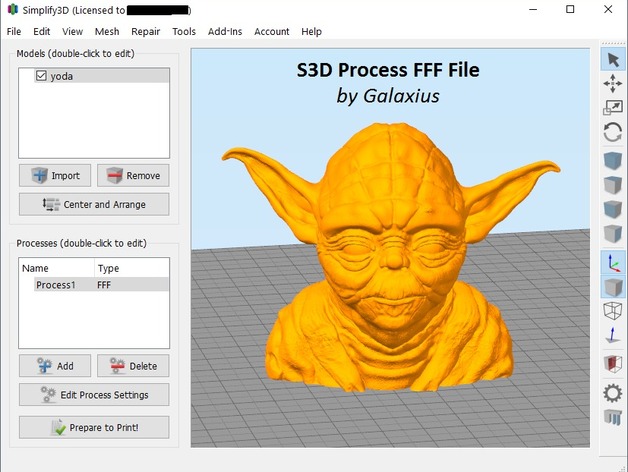
My S3D Process FFF File
thingiverse
This is my go-to FFF process settings for Simplify3D when printing with PLA. Printer: Robo3D R1 Hotend: Hexagon, temperature set to 208C Bed: Glass coated with hairspray, preheated to 60C. I also use other adhesion methods that require different temperatures. Auto-Leveling: Disabled Layer Height: 0.3mm (for the first layer, I prefer a slightly lower setting of 0.2mm to improve bed adhesion) Note: Since I control my temps via the RepRapDiscount Full Graphic Smart Controller, I remove all temperature profiles from my S3D process. The "3DPG" in the file name refers to the filament source - 3DPrinterGear. I've included a small 10mm test cube that I use to initially test various settings before moving on to more complex calibration prints. Print Settings Printer Brand: Robo 3D Printer Model: R1 ABS + PLA
With this file you will be able to print My S3D Process FFF File with your 3D printer. Click on the button and save the file on your computer to work, edit or customize your design. You can also find more 3D designs for printers on My S3D Process FFF File.
