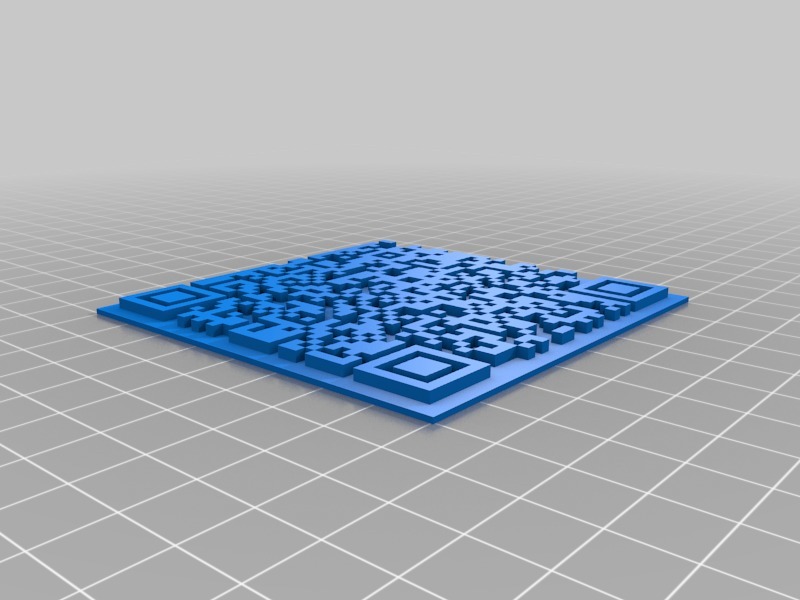
My profile QR Code
thingiverse
I wanted to kick off my first project on Thingy and decided to experiment with something simple. I made a QR code that links back to my Thingiverse profile. Here's how you can make one too - it's easy, and you can do it with any web link. To create your own QR code, follow these steps: You'll need to use this website to generate a QR code in a .scad file quickly: http://navlab.fr/projets/things/qrcode/ Just submit the site without changing any settings, and it will download a zip file automatically. Open up the qrcodeblack.scad file (using OpenCAD, for instance), compile it, and export it as a .stl file. Next, open your exported stl file in Tinkercad or another 3D modeling program. Create a new cube with dimensions of 80x80x3, then import the qrcodeblack stl file and center it on the cube. To get your QR code to work properly, you'll need high contrast between the colors used. I opted for white and bronze - they worked perfectly together. Now, find the layer where the cube meets the QR code, and increment your pause time for swapping filament accordingly. Note: Sorry about my rusty English skills - it's been a while since I last practiced!
With this file you will be able to print My profile QR Code with your 3D printer. Click on the button and save the file on your computer to work, edit or customize your design. You can also find more 3D designs for printers on My profile QR Code.
