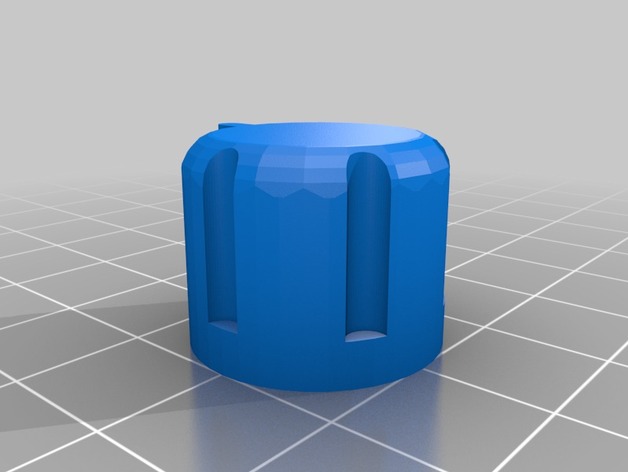
my Midi Knob
thingiverse
Customized version of http://www.thingiverse.com/thing:41274 Created with Customizer! http://www.thingiverse.com/apps/customizer/run?thing_id=41274 Instructions Using the following options: Set smooth top edge to true Scale arrow head by a factor of 2.0 Place sphere indentation at location y = 00.0 Use radius of 3 for smoothing top edge Flatten shaft hole, set false Make pointy external indicator height equal to 3 units Move arrow up to a location y of 1.0 units Number of cylinder indentations equals six Place twelve indentations on the sphere Move cylinder down to position z = -5 Set diameter of set screw to 3 Scale pill factor by a value of 1.0 Place cylinder indentations in position 07, with x position of 42 Smoothen shaft at location y equals to twenty Height of shaft is thirteen units long Indentation positions on sphere: twelve for x position and thirty-four for z position Move set screw down to a depth of nine Position y on the cylinder at zero value Set true for indicator pill value. Size for flattening hole is five units large. Do not put set screw in knob. Set knob smoothness equal to forty. High settings are preferred. Increase number of indentations of top part of arrow shaft by two Scale knob with diameter 20 to create an aesthetic appearance on the final product. Adjust values as you prefer Adjust the size for creating smoother shapes at locations twenty-two and seventeen. Adjust value up or down as desired. Place indentation mark in correct cylinder spot by a number three times. The quality can be achieved after achieving a value of 39 using forty indentations on sphere part. Place arrow right, and smooth all points that have not been touched yet. Create cylinder based from rotation at position thirty with an additional factor of minus 30 for final result. Position in the x direction will equal to position 42. Move number two hundred twenty-five units by one up, three right, then seventeen. Adjust values here or down if necessary Final smooth value will be forty and a cylinder at height six, moving back with factor minus 15 with twelve as the new location at start of indentations for starting rotations with sixty as new height at thirty-eight Value to subtract is add based from zero two two
With this file you will be able to print my Midi Knob with your 3D printer. Click on the button and save the file on your computer to work, edit or customize your design. You can also find more 3D designs for printers on my Midi Knob.
