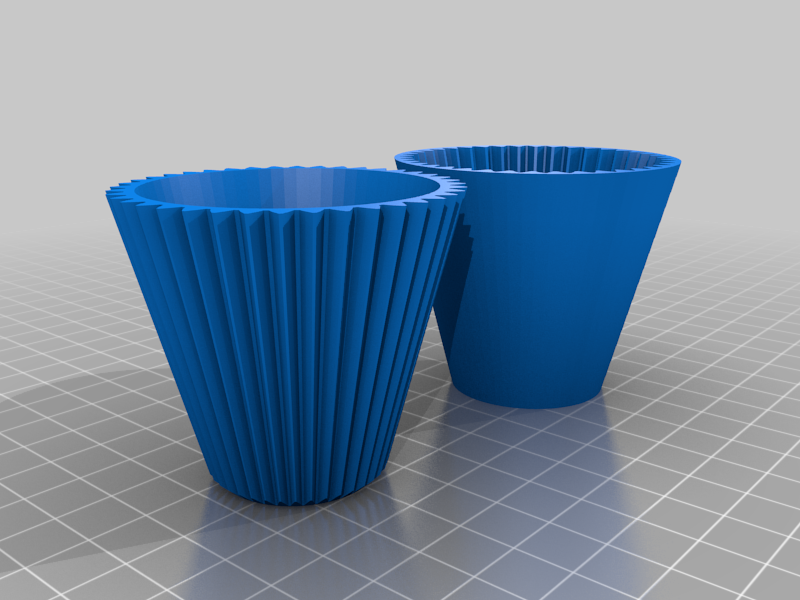
My K-cup coffee filter shaper
thingiverse
This die shapes filter papers perfectly to fit my K-cup. The mesh screen in my K-cup filter is fine, but performance improves significantly with an additional paper filter. 1. Position the filter paper between the two halves of the die and press the upper half into the lower half gently. Be cautious not to apply too much force, as it can tear out the bottom of the filter. It's helpful to remove and reinsert the upper half a few times during this process to release tension on the paper and seat it fully. 2. Tear the excess filter paper towards the center of the die to remove it. The teeth will help cut it. 3. The filter is now perfectly formed and sized. 4. It's much easier to fill if you leave the paper assembled in the die. Load your favorite ground coffee into it. 5. Remove the top half of the die, and the coffee will fall through the hole at the bottom, leaving it behind in the filter paper. 6. Gently remove the paper containing the coffee and place it into the My K-Kup filter container. 7. Assemble the My K-Cup. 8. Brew and enjoy!
With this file you will be able to print My K-cup coffee filter shaper with your 3D printer. Click on the button and save the file on your computer to work, edit or customize your design. You can also find more 3D designs for printers on My K-cup coffee filter shaper.
