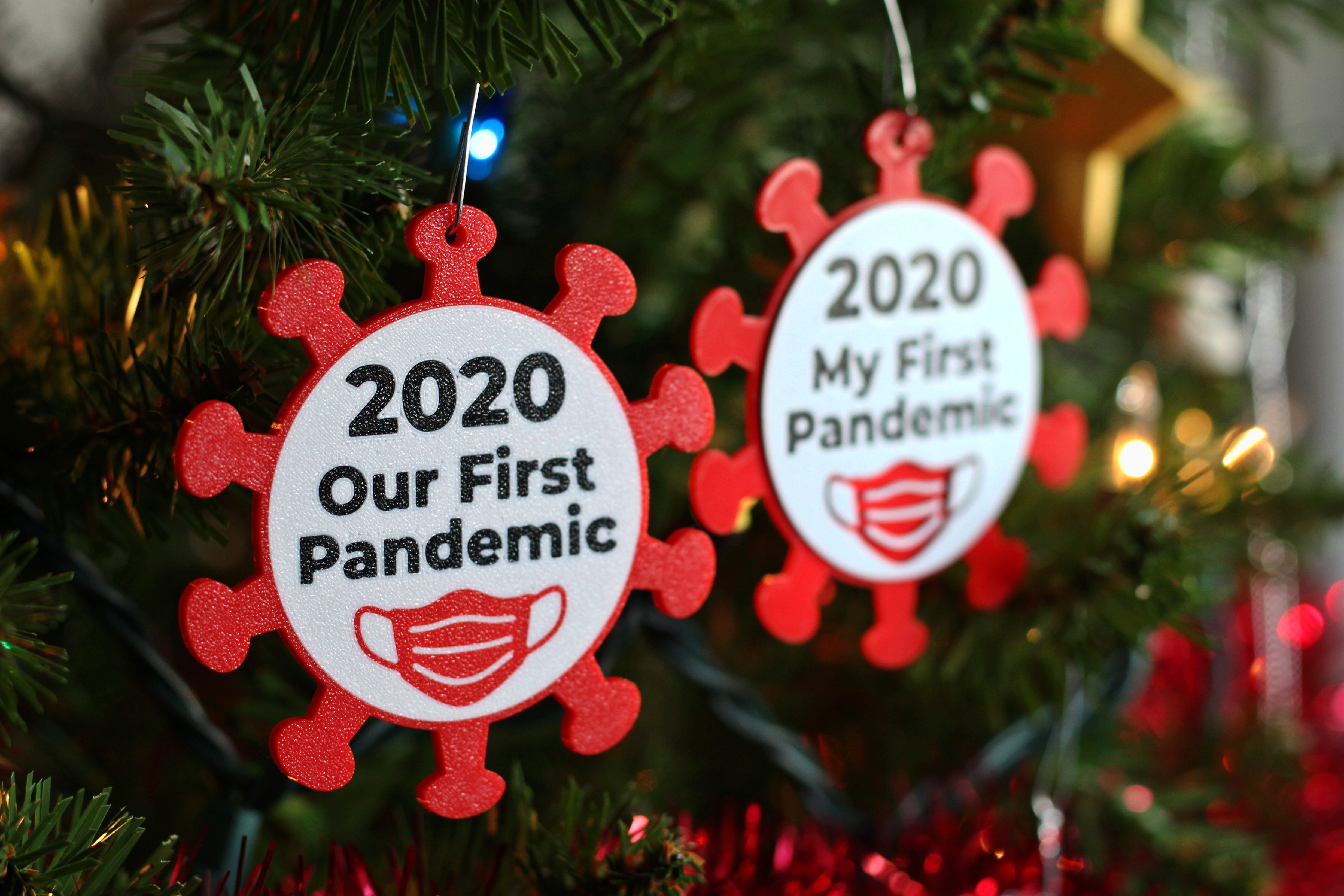
"My First Pandemic" 2020 Ornament
prusaprinters
<p>You might have an ornament to commemorate your first Christmas. But do you have one to remember your first global pandemic? Now you can, with an attractive COVID-shaped ornament.</p> <p>This is a three-color ornament, printable with or without a multi-material/multi-extruder printer. There are also two versions of the text: "My First Pandemic" or "Our First Pandemic". Because it's a thin print, it is also very quick to print (60-90 minutes, depending on your settings).</p> <p>The ornament measures 75×78×2.6 mm, and includes a 2.8mm hole at the top for hanging.</p> <h3>Single-extruder Version</h3> <p>This version of the ornament comes as a single STL, and you create the different colors with manual filament changes at different heights. If your slicer supports it, using ironing on the top layers can give this a really polished look.</p> <p>To make things easier if you're using Prusa Slicer, I've included a 3MF file with the color changes already inserted at the proper layers.</p> <ul> <li><code>ornament-color-change-our-text.stl</code>: Uses the text "Our First Pandemic"</li> <li><code>ornament-color-change-my-text.stl</code>: Uses the text "My First Pandemic"</li> </ul> <p>Both use color changes at heights of 1.6 mm (red→black) and 2.2 mm (black→white).</p> <h3>MMU Version</h3> <p>This version is composed of three different STL files – one for each color. They're labeled according to the colors I used in the pictures, so it's easier to figure out which is which. Or you can use the included 3MF file.</p> <ul> <li>For "My First Pandemic", use:<ul> <li><code>ornament-mmu-black-my-text.stl</code>, <code>ornament-mmu-white-my-text.stl</code>, and <code>ornament-mmu-red.stl</code></li> <li>OR: <code>ornament-mmu-my-text.3mf</code></li> </ul> </li> <li>For "Our First Pandemic", use:<ul> <li><code>ornament-mmu-black-our-text.stl</code>, <code>ornament-mmu-white-our-text.stl</code>, and <code>ornament-mmu-red.stl</code></li> <li>OR: <code>ornament-mmu-our-text.3mf</code></li> </ul> </li> </ul> <p>I printed this face-down, to get the nice bed texture on the front of the ornament. The tricky part here is to make sure that you completely fill in each of the colors for a solid design. There are a couple of tricks I employ here to make this work:</p> <ul> <li>Slightly increase your extrusion multiplier, which will ensure that the there aren't gaps at sharp corners. (I increased my from 1.0 to 1.1.)</li> <li>Increase the overlap between perimeters and infill. (PrusaSlicer defaults to 25%, which I upped to 50%.)</li> <li>Reduce or turn off elaphant foot compensation. (I reduced mine from 0.2 to 0.1 mm.)</li> <li>Reduce the gap closing radius, to generate infill in thin features instead of leaving gaps.</li> <li>Choose a bottom layer infill pattern that doesn't leave large gaps. (Check the sliced preview in your slicer.)</li> <li>Reduce the first layer speed. (I went from 20 mm/s to 12 mm/s, but this is probably excessive.)</li> <li>Consider the <em>order</em> that the colors will be printed in. PrusaSlicer will go through the extruders sequentially from 1 to 5. I recommend doing the background (white) before the text (black) so that you'll get sharper corners on the text.</li> </ul> <p>These have already been incorporated into the 3MF version, as well as suggested purge lengths for the red, black, and white that I used.</p> <hr/> <p>This is <a href="https://www.thingiverse.com/thing:4683445">also available on Thingiverse</a>.</p> <h3>Print instructions</h3><p>Any type of filament should work for this. Just make sure that you use the <em>same type</em> of filament between color changes (i.e., <em>all</em> PLA or <em>all</em> PETG) so that the layers stick together.</p> <p>I recommend printing at 0.2 mm layer height, since this will align with the color changes nicely, plus there's no real benefit to thinner layers on this type of flat print.</p>
With this file you will be able to print "My First Pandemic" 2020 Ornament with your 3D printer. Click on the button and save the file on your computer to work, edit or customize your design. You can also find more 3D designs for printers on "My First Pandemic" 2020 Ornament.
