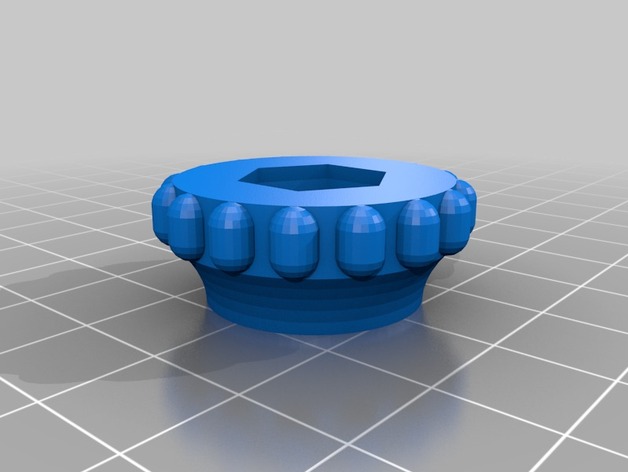
My Customized Ultimate Nut Knob Generator for 5/16 bolt/nut
thingiverse
Instructions to Build a Customizable Nut Using the Thingiverse Customizer Tool To create your very own customized nut using our user-friendly tool on thingiverse.com, follow these easy steps. Choose from Six Unique Sides for Your Nut First, you need to decide how many sides your custom nut should have. Simply click on the number 6 in the given options and your customization process begins. Increase or Decrease Knurling Density with a Click Adjust the density of knurls according to your needs by clicking on '50' - our default option offers perfect results for most users, but you can choose a lower or higher value as desired. Pick Your Preferred Cross Section Option If required for a special purpose, select from various cross sections provided. We currently have just one option available but this feature may change in future updates to meet your ever growing demands. Get Your Ideal Nut Thickness Just Right Using the given tool you can increase the thickness of the nut as needed to accommodate your project specifications, with '5.5' serving as our default measurement - perfect for a variety of standard projects but not restricted only to these. Fine Tune the Knurled Texture for Perfection Click on '5', if that's how many threads per unit length of knurl you'd prefer; or, in your experience know exactly how tight of spacing is perfect. It depends entirely on individual needs, really! Adjust Width and Thickness Independently for Customized Appearance Now that you have mastered controlling thread count by simply changing the 'knurled_strong' option value to suit any project requirements perfectly with only a single click needed. The Nut's Underlying Depth Determines Overall Sturdiness Set an appropriate thickness - .6, is perfect size standard as used today, and serves perfectly for majority of projects and applications without failure at any stage or in worst case conditions. Adjust Outer Diameter Values To Ensure Optimal Support When it comes to selecting dimensions that impact performance drastically - simply pick values that provide maximum benefit like our default option which are currently set to '125' but feel free to experiment until you find your own best suited sizes. Screw hole position also plays an equally important role in securing everything in place, thus adjust accordingly; 100 is recommended however users have varied preferences so keep yours adjusted accordingly. Final Result: Optimize for Aesthetic or Practical Appeal
With this file you will be able to print My Customized Ultimate Nut Knob Generator for 5/16 bolt/nut with your 3D printer. Click on the button and save the file on your computer to work, edit or customize your design. You can also find more 3D designs for printers on My Customized Ultimate Nut Knob Generator for 5/16 bolt/nut.
