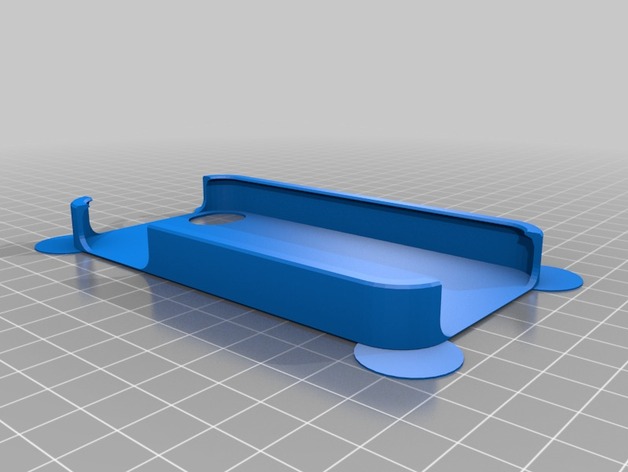
My Customized Stencilable iPhone Case money
thingiverse
Customized Version of http://www.thingiverse.com/thing:507810 Created with Customizer! http://www.thingiverse.com/apps/customizer/run?thing_id=507810 Instructions Using the Following Options: Set Stencil Pattern Element Radius to 6. Move Right Port Vertically by Custom Right Port Y Position 0. Select Fill Type of Stencil as Number 2. Specify Wall Thickness of Custom Case as 1.6 Millimeters. Disable Pattern Element Overlap. Define Pattern Thickness of Custom Case as 0.8 Millimeter. Allow for Printer Tolerance as 1 Millimeter. Reset Stencil Pattern Element Overlap. Enable Mouse Ears for This Design. Position Top Port Horizontally by -10 Units. Select Phone Model Number as Zero. Define Corner Radius as Custom Value Ten. Increase Resolution of Left Port Corner to Eight Times the Base Value. Reduce Resolution of Overhang Fillet to Two. Set Flag to Indicate No Custom Dimensions are Applied. Define Corner Radius on Top as Five. Assign Input Trail from User. Position Back Camera Horizontally by 0 Units. Draw Pattern Lines Thickly at Twenty Millimeters Width. Define Width of Overhanging Elements as 1.6 Times the Base Value. Increase Stencil Size to 100 Percent Capacity. Define Vertical Positioning of Back Extra Port at Thirty Millimeters Height. Lengthen Top Port in X Axis to Seven Decimals. Add Half Circle with Radius Point Sixty Hundredths for Both Outer and Inner Edges on Top Side. Set Thickness of Lines for Pattern Elements as Thirty. Reduce Corner Resolution on Extra Port at Backside to Eight Times Base Value. Define Horizontal Positioning of Right Port as Thirty Millimeters Width. Define Width of Overhanging Element as 1.6 Millimeter Units. Set Height of Vertical Extra Port at Back as Zero Millimeter Unit. Design Phone Model Dimensions to Match Width at One Hundred Percent Scale. Define Width and Thickness for Elements with Radius Point Eight as Custom Dimensions. Additional settings used in the design are specified below: Specify pattern elements at twenty-two units from origin. Rotate elements 90 degrees clockwise, or ninety degrees counterclockwise if not a rotation that preserves orientation. Set stencil size to one hundred units at base, with thirty units overlap. This customized version includes a Trail as input value. Additional adjustments have been applied to the back side and its components as outlined below: Customize Corner Radius on Extra Port at Backside in Horizontal Direction by Five Units from Base. Define Overhang Thickness to Half Point Eight. Adjust Back Camera's Size and Resolution to Custom Dimension Zero, Sixty Thousandths Unit. On front or top portion of this model we also defined some custom dimensions as mentioned in this table below: 1 - Apply Bottom Outer Edge Chaff Radius point .60 3 - Increase Port Length by Custom Dimension Fifty 4 - Specify Pattern Shape with Rotation Angle as Thirty Degree Point Zero. Use this to find out more on the features included and customization applied in designing the model presented here. Note: This customized version may differ from what's seen due to user specific choices during run-time when setting options that affect rendering.
With this file you will be able to print My Customized Stencilable iPhone Case money with your 3D printer. Click on the button and save the file on your computer to work, edit or customize your design. You can also find more 3D designs for printers on My Customized Stencilable iPhone Case money.
