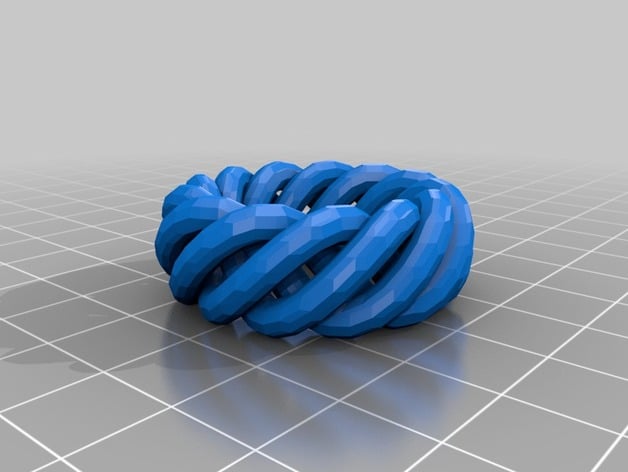
My Customized Ring/Bracelet/Crown Thing (V2)
thingiverse
Created with Customizer! http://www.thingiverse.com/apps/customizer/run?thing_id=45950 Instructions Designing the model: - Specify a minimum of three periods per section using whole_periods option. - Configure a hollow core by setting solid_ring to "no." - Determine the rail diameter using rail_diameter with an established value of 2 mm. - Height of design will be set at 10 units due to the selected height parameter. - Set the width to five units, utilizing the width option. - Activate mirror reinforced functionality by choosing the yes setting for mirror_reinforced, thereby incorporating a reflective coating for additional support and security during handling. - Set the number of turns with an established minimum requirement of four based on the user-defined value for turns parameter. - Divide each turn into ten segments due to fragments_per_segment option set at 10. - Establish the diameter of inner chamber using the defined setting, inner_diameter = 22 units. - Select a specific range between 1 to fifty to set an established minimum segment number in order to produce uniform pattern in all areas and to prevent excessive usage of turns for segments per turn option with default 50 unit value for more even appearance. Prevent reinforcement on the top as well as bottom by deactivating option - "top_and_bottom_reinforced."
With this file you will be able to print My Customized Ring/Bracelet/Crown Thing (V2) with your 3D printer. Click on the button and save the file on your computer to work, edit or customize your design. You can also find more 3D designs for printers on My Customized Ring/Bracelet/Crown Thing (V2).
