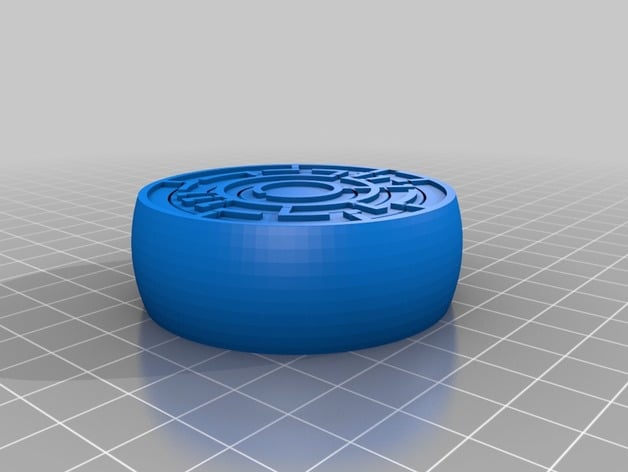
My Customized Random maze gyro generator
thingiverse
This Customized Version Was Created With The Thingiverse Customizer App. Here Is A Step-By-Step Guide On How To Use It: **Instructions** To Make This Design, You Will Need To Follow These Options: * **Radius**: Set The Outer Edge Of The Design To 30 Units. * **Blocks**: Choose From 4 Different Block Styles For Your Design. Yes, You Read That Right - 4! * **Ring**: Select The Option To Add A Ring To Your Design. * **Wall Thickness**: Adjust The Thickness Of The Walls To 1.5 Units. * **Block Count**: Customize The Number Of Blocks To Be Displayed On Each Wall. We've Set It To 25 For This Version. * **Wall Height**: Determine The Overall Height Of The Design By Setting The Walls To 1 Unit In Height. * **Spacing**: Adjust The Spacing Between Blocks To 0.5 Units To Achieve The Desired Aesthetic. By Using These Options, You Can Create Your Own Unique Customized Version Of This Design.
With this file you will be able to print My Customized Random maze gyro generator with your 3D printer. Click on the button and save the file on your computer to work, edit or customize your design. You can also find more 3D designs for printers on My Customized Random maze gyro generator.
