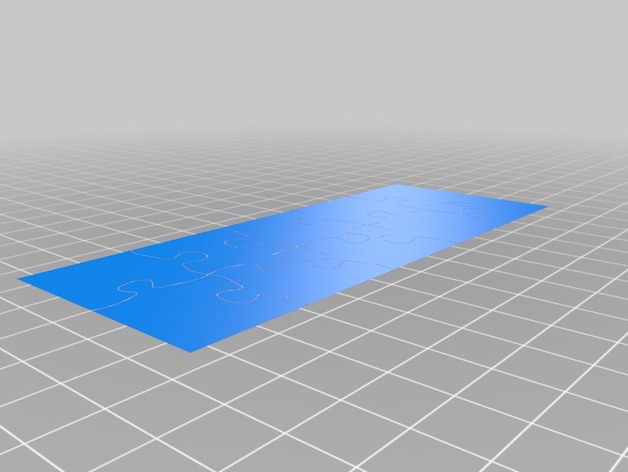
My Customized Puzzle Creator
thingiverse
Here are the customizable designs for a personalized wooden box. Created with the Thingiverse Customizer. Designing Your Wooden Box Follow these steps to design your own custom wooden box: Selecting the Features: Choose from various options to personalize your box. Rows: Customize the number of rows in your box design, with 2 available settings. Thickness: Adjust the thickness of your box's panels to 10 mm for a robust construction. Columns: Decide on the number of columns in your design, with 5 different layouts to choose from. Piece Size: Set the size of each individual piece that makes up the box, selecting from a range of options including 25 mm. Bevel Width: Define the width of the beveled edges on your box, with 0.2 available as a precise setting. Once you've made these selections, the Customizer will automatically update the design based on your preferences, allowing you to create a one-of-a-kind wooden box that perfectly fits your needs.
With this file you will be able to print My Customized Puzzle Creator with your 3D printer. Click on the button and save the file on your computer to work, edit or customize your design. You can also find more 3D designs for printers on My Customized Puzzle Creator.
