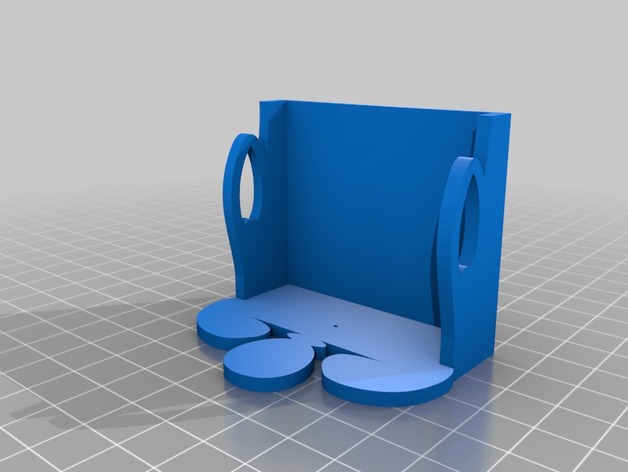
My Customized Princess Bed (3d printable)
thingiverse
Instructions Choose a color to suit your unique style by clicking on the "Customize" tab below and adjusting the hue, saturation, and brightness settings to your liking. Change the overall size of the object by using the sliders provided in the customizer tool. A smaller size can be achieved by moving the slider left, while larger sizes can be accessed by moving it right. Use the options under "Wallpaper Pattern" to select from various designs that match your favorite aesthetic or theme. The selected pattern will wrap seamlessly around all sides of your object. Customize the appearance of any parts with texture using the textures tab available in the customization area. Choose from numerous pre-designed patterns like wood grain, metal, leather and many more or upload a picture from your computer to create your own unique look. When satisfied with your changes, click "Make" at the top of the page to generate a customized 3D model for printing.
With this file you will be able to print My Customized Princess Bed (3d printable) with your 3D printer. Click on the button and save the file on your computer to work, edit or customize your design. You can also find more 3D designs for printers on My Customized Princess Bed (3d printable).
