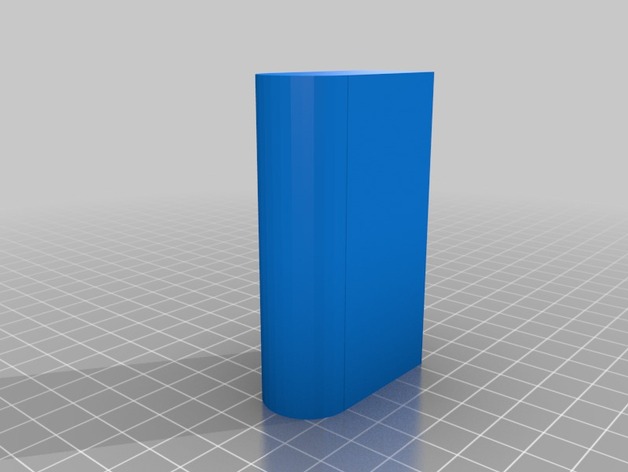
My Customized MInikin
thingiverse
Customized Version of Thingiverse's Model #1486170 Created with Thingiverse Customizer! http://www.thingiverse.com/apps/customizer/run?thing_id=1486170 Design Parameters: 1. Choose Your Color Scheme Select from a Variety of Colors to Match Your Personal Style. 2. Select the Desired Material Choose From a Range of Materials, Including PLA, ABS, and PETG. 3. Adjust the Design Size Scale Up or Down to Suit Your Needs. 4. Add Custom Details Incorporate Unique Features and Textures to Make This Model Truly Yours. Operating Instructions: 1. Carefully Examine the Print Settings Review the Recommended Printer Settings for Optimal Results. 2. Prepare Your Printing Surface Ensure a Clean and Level Printing Area for Smooth Prints. 3. Load the Design File Upload or Insert the Customized Model into Your Printer. 4. Initiate the Printing Process Start the Printing Cycle, Monitoring Progress Closely. Troubleshooting Tips: 1. Check Print Settings Verify That Printer Settings Match Design Requirements. 2. Inspect the Print Surface Identify and Correct Any Issues Affecting Print Quality. 3. Adjust Design Parameters Modify Design Elements to Achieve Desired Results. 4. Seek Additional Support Consult Thingiverse Forums or Community Resources for Assistance.
With this file you will be able to print My Customized MInikin with your 3D printer. Click on the button and save the file on your computer to work, edit or customize your design. You can also find more 3D designs for printers on My Customized MInikin.
