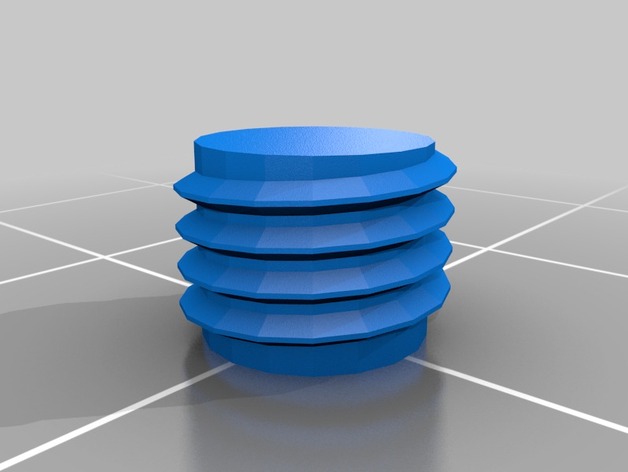
My Customized Metric Screw Thread Library
thingiverse
Customized version of thing:31363 Created with Customizer! http://www.thingiverse.com/apps/customizer/run?thing_id=31363 Making it your own. Step-by-Step Instructions Choosing Your Options The process starts by making a selection from the available options, providing you with a range of choices for customizing this design. First, consider how you plan to use this customized product – as part of an artistic project or for personal satisfaction? If so, make sure your changes accurately represent what is meant by creativity. Once you have finalized your decisions and entered them into the box labeled "Change Your Design", then submit these modifications via clicking the link provided in red which directs users to www.thingiverse.com. Customizing your item starts when options are entered correctly according to given information. This final part covers how changes impact end result. By reading on, users will discover ways they can change design aspects like shape size color location and orientation through applying these concepts. The purpose behind customization involves giving you creative control allowing full expression without restrictions.
With this file you will be able to print My Customized Metric Screw Thread Library with your 3D printer. Click on the button and save the file on your computer to work, edit or customize your design. You can also find more 3D designs for printers on My Customized Metric Screw Thread Library.
