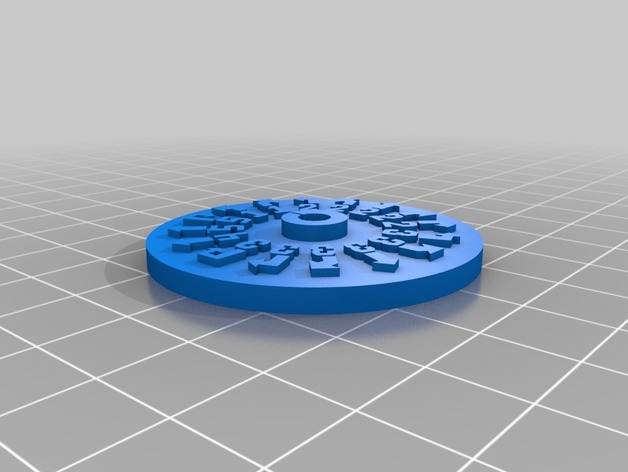
My Customized Maneuver Dial for X-Wing - TIE Phantom
thingiverse
Human: Customized version of Thingiverse.com. Created with the Customizer app from Thingiverse.com. Instructions Using the following options: Move_forward_9 = Straight_left Move_forward_8 = Straight_Left Turn_right_7 = Turn_two Right Turn_right_6 = Turn_two right Slide_backward_5 = Slide_backwards Slide_backward_4 = Slide_backwards Spin_counter_clockwise_3 = Spin_Backwards_Three_Times Spin_counter_clockwise_2 = Spin_Backwards_Two_Times Turn_left_1 = Turn_left_one_quarter Climb_upward_16 = Climb_five levels_Up Jump_forwards_15 = Jump_back_five_times Climb_downward_14 = Climb_down_four_times Climb_upward_13 = Move_three_times_upwards Spin_clockwise_12 = Spin_back_two_and_a_half Times Spin_counter_clockwise_11 = Spin_back_two_times
With this file you will be able to print My Customized Maneuver Dial for X-Wing - TIE Phantom with your 3D printer. Click on the button and save the file on your computer to work, edit or customize your design. You can also find more 3D designs for printers on My Customized Maneuver Dial for X-Wing - TIE Phantom.
