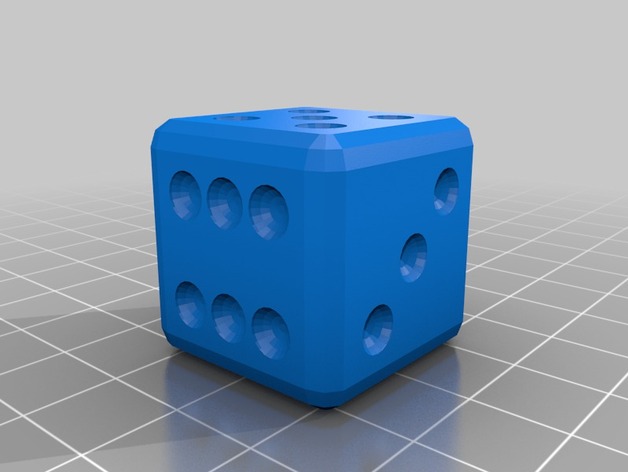
My Customized Loaded Trick Dice
thingiverse
Customized version of Thingiverse's Design #44771 Created with Thingiverse's Customizer Tool Options Used: Number: 6 Build Instructions: 1. Prepare the Print Area: Ensure a smooth, flat surface for printing. 2. Load the Filament: Feed in the specified material according to your printer's settings. 3. Adjust the Temperature: Set the extruder temperature to 220°C and the bed temperature to 60°C. 4. Initiate the Print: Start the print job by clicking "Print" on your printer software. 5. Monitor Progress: Keep an eye on the print's progress, pausing or canceling if necessary. 6. Post-Processing: Once printed, remove support material, clean, and inspect for quality.
With this file you will be able to print My Customized Loaded Trick Dice with your 3D printer. Click on the button and save the file on your computer to work, edit or customize your design. You can also find more 3D designs for printers on My Customized Loaded Trick Dice.
