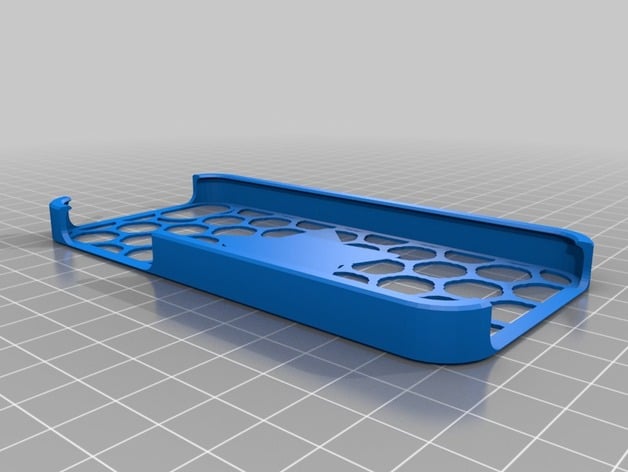
My Customized iPhone_Case_Globus_MakerBot
thingiverse
It seems like you provided a lengthy string containing configuration settings for creating a case stencil for mobile devices. The specific instructions to follow aren't immediately clear from the content itself because it lacks any discernible narrative or sequence of tasks. However, given that the information pertains to customizing aspects such as size, shape, material, pattern application (stencils, lines), corners, ports (like speaker holes, camera cutsouts, bottom and right sides edge rounding for smooth touch feel, phone model number indicating whether it's an Apple or non-Apple product in some setups which can guide default settings choices in software tool based implementations, whether use customized dimensions are preferred over predefined measurements. If you're attempting to generate a specific configuration, your best approach might be to work through the items line by line, focusing on those that have clear and applicable implications for a design task: - **Case shape, corner styles, port configurations:** Consider adjusting parameters related to custom_case_pattern_thickness, stencil_shape (for vertical position, thickness of stencils), phone_model number influencing choices in preconfigured defaults in certain tools for this process, left, right port y-positioning for speakers & camera areas respectively where appropriate given dimensions already established prior such as custom_phone_length setting potentially used by many to denote the total size in units chosen e.g. pixels. - **Pattern Line and Elements**: Patterns often involve combinations of lines & circular patterns depending on choices made for pattern_line_thickness, stencil_pattern_element_shape to control whether squares are solid, dotted, filled according design preferences specified here or else default software rules for aesthetic consistency. The best advice given the information provided might be breaking it down by component: 1. **Case Outline & Corner Configs**: Consider starting with case related aspects as those may serve a baseline setting to determine others based upon. - Start adjusting these if needed to ensure case wall, bottom port y-position make sense. - Use-case scenarios such as specific designs tailored towards common mobile device body shape & dimensions may guide your approach in software design environment depending how pre-sets used interact within given parameter configurations here discussed.
With this file you will be able to print My Customized iPhone_Case_Globus_MakerBot with your 3D printer. Click on the button and save the file on your computer to work, edit or customize your design. You can also find more 3D designs for printers on My Customized iPhone_Case_Globus_MakerBot.
