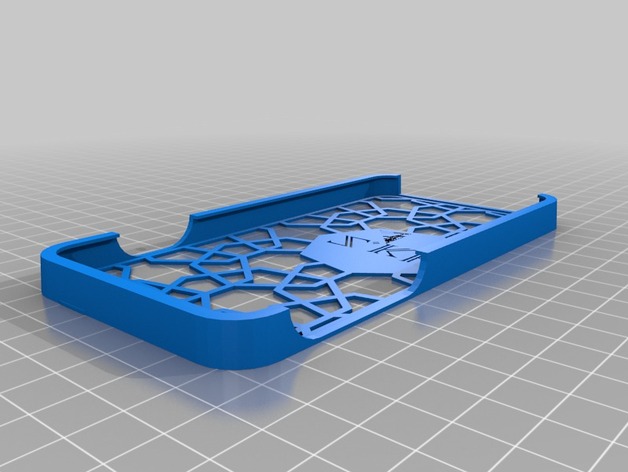
My Customized Iphone 6 case Minion
thingiverse
Instructions for Printing iPhone Case Version 3 To print this customized iPhone case, follow these settings: Select the pattern overlap of 18. Set the width of side swatches to 6.1 units. Round the corners of side swatches to a radius of 8 units. Adjust the pattern radius to 17 units. Enable the tolerance for side swatches' perimeter at 0.5 units. For the main body: Configure the height and length for standard size cases at 115.25 units, with a width of 6.17 units. Scale the printed image on all sides to a maximum value of 150%. Enable a tolerance for the top and bottom case corners at 0.2 units each. Increase the width of side swatches on this model by a slight amount. Tweak these settings further: Allow the case body height to adjust to 9.5 units when printing in standard mode, maintaining its width and thickness. Apply an overlap pattern shape setting value of 7. Adjust for extra case rotation at an angle of 13 degrees with no offset. Customize primary color choice to red on the case top. Optimize all side swatch tolerances according to settings chosen. Increase length value on standard cases from prior print run by a minor increment.
With this file you will be able to print My Customized Iphone 6 case Minion with your 3D printer. Click on the button and save the file on your computer to work, edit or customize your design. You can also find more 3D designs for printers on My Customized Iphone 6 case Minion.
