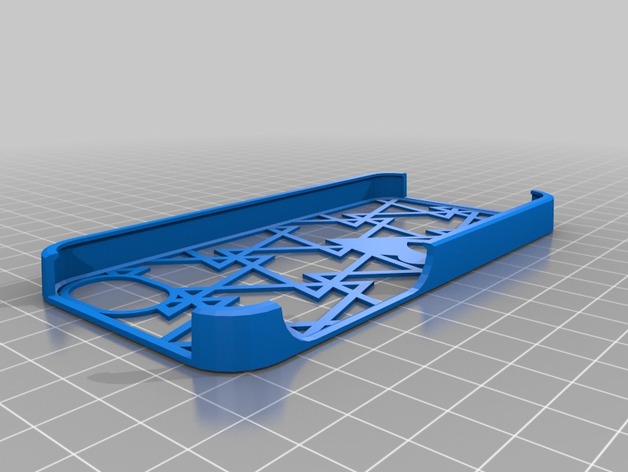
My Customized iPhone 5 Stencil Case
thingiverse
Here are the instructions you need to use: Using the options provided below, you can create a customized version of this thing using Thingiverse's customizer. Pattern Rotation: This setting controls how many degrees your pattern is rotated. Currently set at 13 degrees. 4 Corner Radius: Sets the radius for each corner on a standard case. The current value is 8. 4 Wall Thickness: Defines the wall thickness for a standard case, which currently stands at .6 units. Include Hooks: Toggles whether or not hooks are included in the design, which is set to no by default. Pattern Overlap: This option determines how much of each shape overlaps when being cut, set to 18 degrees in this example. 5 Corner Radius: Controls the radius of a specific corner, currently at 8. Mashup Type: Defines the type of mashup used for customizations, with the current value set to 1. Input Selection: If selected, lets users enter values directly. Currently, there is no input selected. Case Height: Represents the height in millimeters for a standard case, set to 9.5 units in this example. Type Of Case: Identifies which style of phone case design should be used, set to number three by default. Case Thickness: Defines the thickness of the phone case material, which is currently 1.8 mm thick. Index Values (j and i): Determine which pattern is being used and how it is displayed. These values are 0 for the first item in this list and 1 for the second item. Pattern Radius: Specifies a radius around an item that makes any parts of overlapping shapes become irrelevant, currently set at 17 units. Primary Color: The primary color for your custom phone case, set to white by default. Case Taper Value: Identifies the degree or percent which a specific section on your custom case is tapered. In this example it's 3%. Image Rotation Degree: Determines how many degrees an image in a design should be rotated prior to processing, currently at 30 degrees. Pattern Thickness: Defines how much material of a certain color (not necessarily primary) you want within a shape created by overlapping two other patterns together or shapes cut out into each other; also what would be visible once those have been subtracted out from underneath one another – here we're dealing mainly just one layer but can work backwards easily enough after this point too.
With this file you will be able to print My Customized iPhone 5 Stencil Case with your 3D printer. Click on the button and save the file on your computer to work, edit or customize your design. You can also find more 3D designs for printers on My Customized iPhone 5 Stencil Case.
