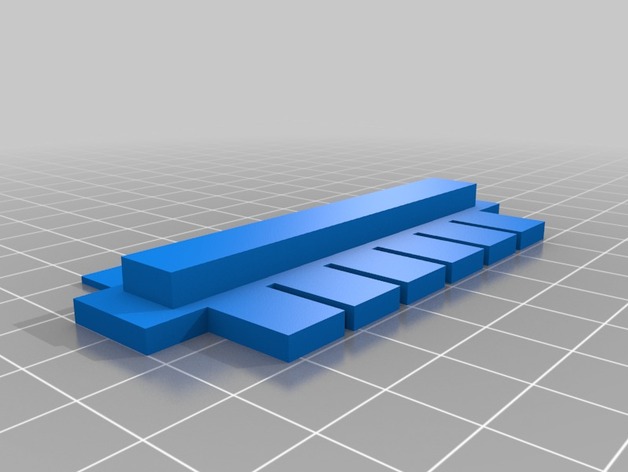
My Customized Gel Comb
thingiverse
Instructions to Create Your Custom Dog Comb: To customize your dog comb, simply select the following options below and hit "Create." Using the Options Below: * To set the gap between teeth: enter a value in inches (default is 1.7) * Set raised dimension Z in inches (default is 7.25) * Adjust height on axis Y in inches (default is 9.3) * Increase length along X-axis in inches (default is 68.8) * Modify tooth margin distance in inches (default is 8.25) * Raise comb along axis Z in inches (default is 3.0) * Move top surface height on Y-axis in inches (default is 13.7) * Adjust width on X-axis for comb body in inches (default is 79.3) * Choose desired height of front teeth in inches (default is 3) * Select the total count of rows you would like your comb to feature (default is 6) * Length per row along tooth edge should be a maximum of inches in value at (12.2)
With this file you will be able to print My Customized Gel Comb with your 3D printer. Click on the button and save the file on your computer to work, edit or customize your design. You can also find more 3D designs for printers on My Customized Gel Comb.
