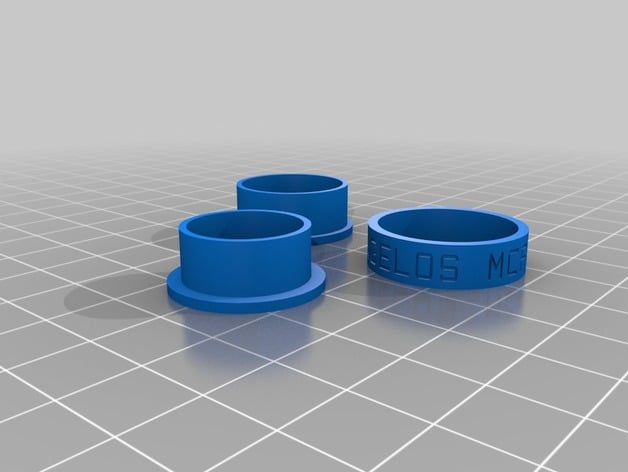
My Customized Fidget Spinner Ring 3
thingiverse
Here's a custom design from Thingiverse, created using the Customizer app: http://www.thingiverse.com/apps/customizer/run?thing_id=188275. Designing a personalized item involves making a few key choices: 1. Space out your text with a spacing of 29 points. 2. Select the style of the lettering: go for a clean, modern look with option number 4. 3. The ring has raised lines (knurling) on its inner circumference; this knurling is relatively high at 2mm, making it noticeable to the touch. Let's add some custom details to our item: You have two main ring size selectors available: an auto-sizing system that adjusts based on a specified measurement or a manual input of 18.35mm. For this specific piece, let's choose a sans-serif font named Orbitron, and keep its height at a default setting. Let's adjust some technical parameters to bring your vision to life: Set the knurl depth to approximately half a millimeter (1.5) for added definition on touch-sensitive zones; smoothness level will be set moderately low at 50% for that distinctive 'tooth' feel in the hands of the user. Choose how many lines or 'banners' you want your customized item to feature – it can be one line, multiple or just no text at all! Input the personalized message or your name. Let's type in ANGELOS MCFARLAND, and WI, respectively.
With this file you will be able to print My Customized Fidget Spinner Ring 3 with your 3D printer. Click on the button and save the file on your computer to work, edit or customize your design. You can also find more 3D designs for printers on My Customized Fidget Spinner Ring 3.
