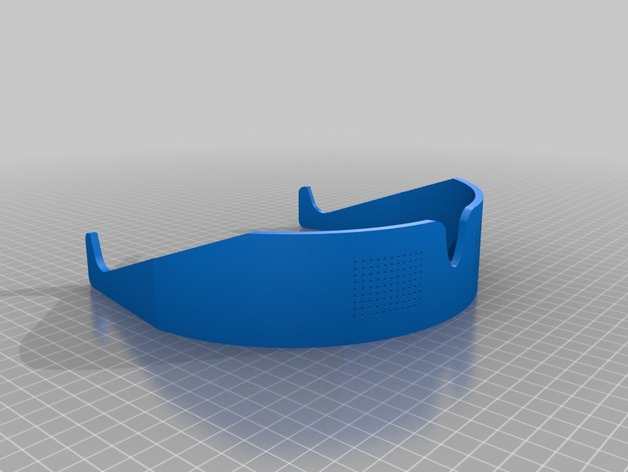
My Customized Ekobots - Futuristic sunglasses
thingiverse
Design a Customizable Gazebo for Your Outdoor Space Created with Customizer, a tool that lets you personalize your design at Thingiverse. To use this tool, click on the following link: http://www.thingiverse.com/apps/customizer/run?thing_id=1074873. Setting Up Your Design Follow these steps to make your custom gazebo: 1. Decide how thick you want your gazebos walls to be by setting the glasses_thick option to a number between 1 and 10. 2. Determine the size of your gazebo with the glasses_size option, which should range from 50 to 500. 3. Choose where to place the holes for airflow with the holes_distance option, adjusting this number between 1 and 20. 4. Select one of three options for the type of hole using the hole_type parameter: you can have either round, square, or hexagonal shapes.
With this file you will be able to print My Customized Ekobots - Futuristic sunglasses with your 3D printer. Click on the button and save the file on your computer to work, edit or customize your design. You can also find more 3D designs for printers on My Customized Ekobots - Futuristic sunglasses.
