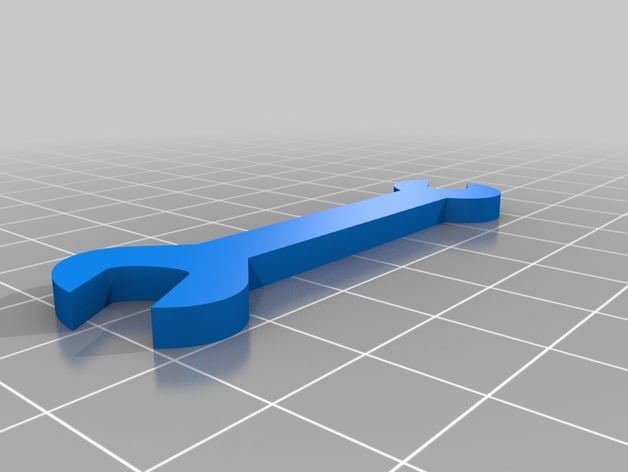
My Customized Double sided wrench
thingiverse
Instructions to Use Your Newly Created Custom Wrench With our advanced wrench creator tool, you're in total control. Simply follow these easy steps: 1. Set your preferred wrench length by adjusting the setting to match your needs - default value is 50 for a standard size. 2. Insert a customized socket into the handle by selecting from one of two sizes: 'b' with a diameter of 7.66 mm, or 'a' with a diameter of 5.5 mm. 3. Save and Print your design directly to an attached 3D printer using our secure and fast online printing system. 4. Inspect and use your newly created custom wrench immediately upon receiving it.
With this file you will be able to print My Customized Double sided wrench with your 3D printer. Click on the button and save the file on your computer to work, edit or customize your design. You can also find more 3D designs for printers on My Customized Double sided wrench.
