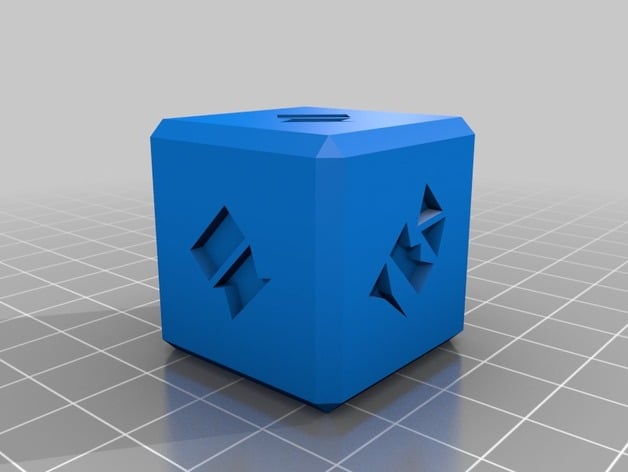
My Customized Dice YES, NO
thingiverse
Customized version of http://www.thingiverse.com/thing:81090 Created with Customizer! http://www.thingiverse.com/apps/customizer/run?thing_id=81090 Instructions Using the following settings: Fineness: $fn = 32 Layer Height: e = 0.02 Print Direction: dxprint = 3 Text Options: No text at layer 6 (ttext6 = NO) No text at layer 5 (ttext5 = NO) No text at layer 4 (ttext4 = NO) No text at layer 3 (ttext3 = NO) Text enabled at layer 2 (ttext2 = YES) No text at layer 1 (ttext1 = NO) Y-Axis Alignment: yaxis = [0,1,0] Colors: Second color is lime green (col2 = lime) First color is red (col1 = red) Z-Axis Alignment: zaxis = [0,0,1] Default extrusion width: de = 2 Default extruder temperature: dd = 30 Temperature during printing: dt = 2 Size scale factors: No scaling at layer 6 (s6 = 1.0) No scaling at layer 5 (s5 = 1.0) No scaling at layer 4 (s4 = 1.0) No scaling at layer 3 (s3 = 1.0) Scaled up by 100% at layer 2 (s2 = 1.0) No scaling at layer 1 (s1 = 1.0) Default size is 9 units at layer 0 (s0 = 9) Text layers: ttext = [ttext1,ttext2,ttext3,ttext4,ttext5,ttext6] X-Axis Alignment: xaxis = [1,0,0]
With this file you will be able to print My Customized Dice YES, NO with your 3D printer. Click on the button and save the file on your computer to work, edit or customize your design. You can also find more 3D designs for printers on My Customized Dice YES, NO.
